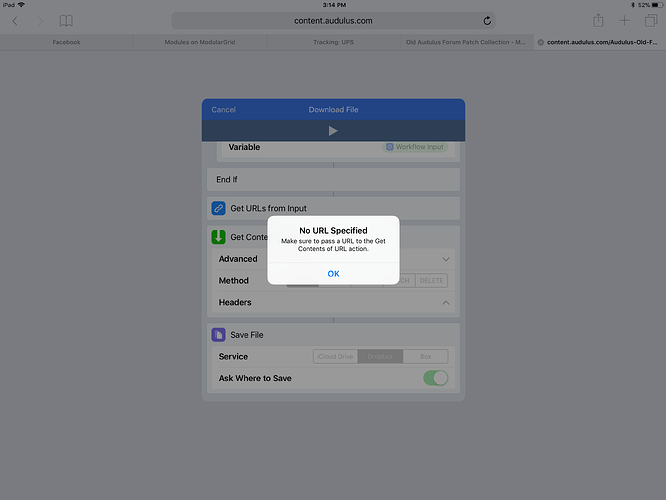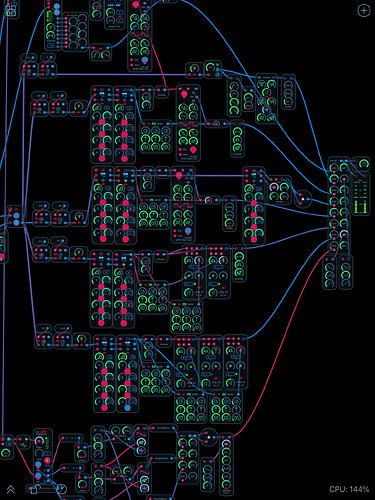This is the easiest download workaround so far.
Was that the Zip with all the old forum patches you were trying to download?
Yes, it was
The Workflow workflow is just for downloading single files. You should be able to see the code as a text file in your browser – see my screenshot above.
For ZIpped files like the old forum collection no workflow is needed (although you can use workflow to Zip and Unzip files). Since the collection is 140 Mb though it can take a while to download (depending on your connection) and Safari on iOS isn’t that good at indicating download status. Simply give it some time and after a while the Zippped collection should appear, and can then be saved to the location you choose. (I got an error when trying to save to Dropbox, but it saved without problem to iCloud Drive.)
Still waiting to hear back from Discourse about getting this fixed…will keep everyone updated!
Latest word from Discourse:
I’ve been trying to get it to work, but am not having any luck yet. I’ll look at it some more and then post in the public topic that you created on meta.discourse. Hopefully someone will have an idea what’s going on. I can download
audulusfiles on Android without any problem, so the issue is something specific to the way iOS interacts with Discourse.
Latest from Discourse:
I have Audulus on my iPad, so I’ve looked at this a bit. Audulus files can be downloaded on an iPad by quick pressing the download link. This opens the file and displays it on the screen. The file can then be saved and opened in Audulus. The other thing that works is to long press the link and then select Open, or Open in New Tab, from the options menu. Doing this displays the file on the screen in the same way as when the link is quick pressed. It can then be saved and later opened in Audulus. I’m saving the files to Dropbox. When the file is saved, the
.audulusfile extension is preserved. I’ve tested this with links from here: https://discourse.audulus.com/ I haven’t found any way to open a file directly in Audulus without first saving it.
In other words, what other people have already suggested in the forum topic above.
Hopefully we’ll get a better answer about this soon. There’s clearly something different about the way Discourse is handling files that prevents the “Open in Audulus” option from showing up. Their customer service has been really great so far on a lot of things, so I’m hoping that will extend to this problem as well.
I did some more digging today and determined that the MIME type for .audulus files is set incorrectly. When I download a .audulus file from the Forum, the MIME type in the response header is text/html; charset=utf-8. For a zip file the MIME type is application/zip which is what you would expect. The MIME type should probably be application/octet-stream or possibly application/json. iOS is actually doing exactly what it should. Discourse is telling the browser that it is sending text, so Safari on iOS displays it. What is interesting is that Safari on macOS works. Firefox on macOS also shows the file as a binary file even though it’s MIME is text. I know that Firefox has some code that attempts to guess file type from the file content and I guess macOS Safari does also. Somewhere in Discourse is a table that maps file extensions to MIME types or some other mechanism for setting the MIME type which obviously knows nothing about .audulus files.
My bad. Was actually looking at the header for the service worker that actually downloads the file which is HTML. The MIME for the actual file download is application/octet-stream
So it looks like it will be at least a 2-3 months before this problem is fixed for iOS. I’m really sorry I don’t have a better answer. In the meantime, either download the patches on your computer and send them to your iOS device through file transfer or iCloud, or use one of the stated workarounds above.
Thank you! I will update everyone when I know more.
Hi, (first post here !) I downloaded the slowburn patch on my IPad’s audulus folder and i can open it in Audulus. The problem is that no sound comes out when i open it. even if the peak detector seems to receive a signal …
Can you post a screenshot of the patch? Perhaps something is miswired.
Can you get sound out of Audulus otherwise?
Did you turn up the volume on the output node? Its all the way to the right of the patch and has a speaker icon on it. I posted the patch with the volume turned down so that people didn’t get a blast of sound when they opened the patch. The Slow Burn patch may not be able to run on your iPad. Check the CPU percentage in the lower right corner. If it’s above about 75% you may get cracking sounds. It definately won’t run on an Air 2
Yes other patches work well
It sounds like the volume might not be turned up in the patch then, or there are some settings there that need to change. Can you upload the patch as is?
The volume button is up and the patch is exactly the one I downloaded on the audulus site : Slow burn V1.1.1.audulus.zip (692.1 KB)
(I just downloaded it again)
Thx by the way ![]()
It’s a 1st generation iPad air
cpu : 140% but no cracking sound (no sound at all)
Oh haha this is simple why it’s not working - it uses too much CPU. You see how the CPU meter in the bottom is at 144%? Audio will start dropping out somewhere near 75-90%. If it’s over 100, you might get some intermittent crackling, but silence also makes sense.
This patch just barely runs on my Macbook Pro, taking up about 60% of its runtime.

Ok !!!
Sorry for that stupid question