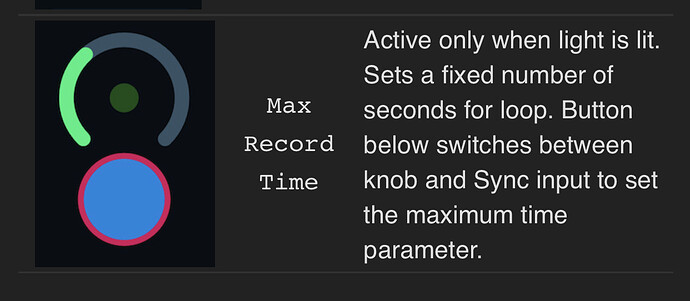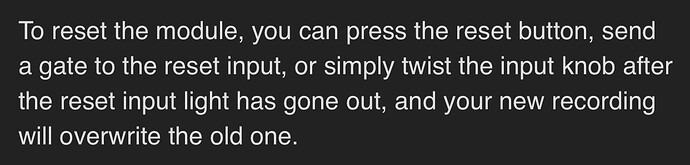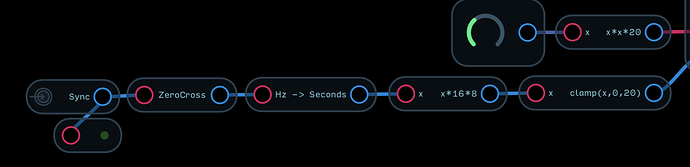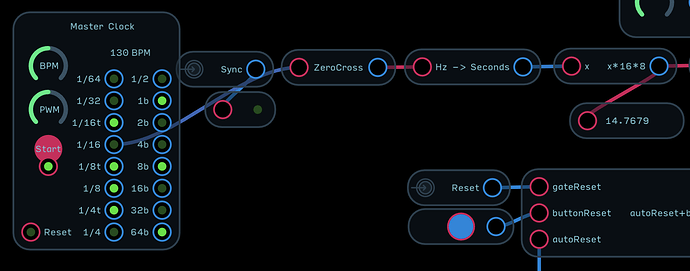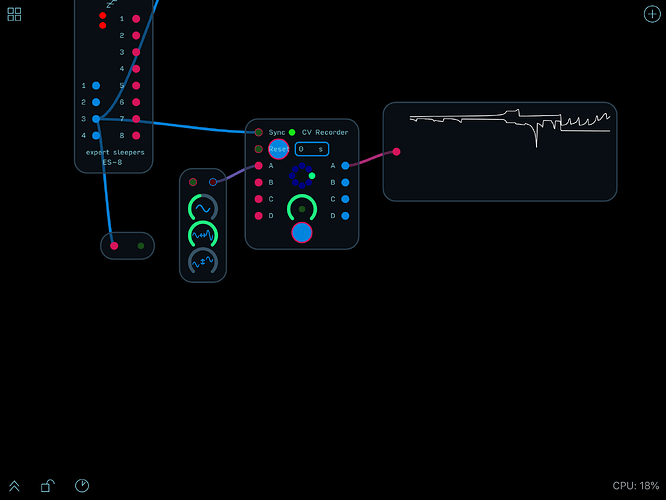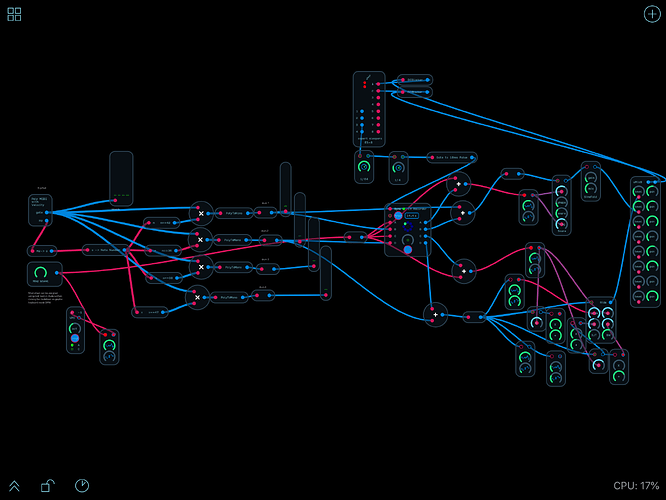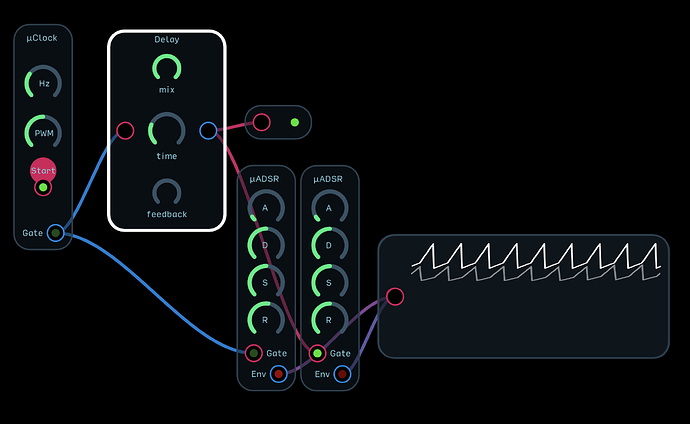Why does the reset input stop responding when I turn the seconds knob to 0?
Why would you turn the seconds knob to 0?
In the internal documentation it says that I should do that to “select between a fixed…or an external gated sync input.”
It doesn’t say that - if you put the time to 0, then the loop time is zero. You have to push the button at the bottom of the module to switch it into external sync mode, indicated by the light next to the sync input.
I was reading the paragraph I pasted above in the .png
Yeah I know, but it doesn’t say in that paragraph if you turn the knob down the sync input becomes active. That paragraph refers to the whole section of nodes which includes the button which switches it into external sync mode. It just happens to be above the knob.
Right. What about the “reset” function? Does it mark the end of a loop or simply erase it?
It erases it
The end of the loop = the max time. If you have 1 second of record time, it will start playing back at the end of 1 second of recording.
I kind of got to the bottom of this. At least, I now realize that toggling the button on the bottom, not only performs the function of switching between ext and int sync, but it seems like I need to switch back to internal and once I do, it will have detected the measure which is displayed in seconds, and only then can I record. Correct?
- okay so I was slightly wrong…
It doesn’t detect the measure, rather, because of the zero cross node whenever a sync is applied, the display of seconds represents the measures, so that 4 seconds becomes 4 measures. I should add that it also seems like because it is always on overdub, the start position is arbitrary.
- wrong again.
Part of the source of confusion is that when I put it in sync mode the wheel spins fast and nothing gets recorded. Then I thought maybe I was feeding it some sort of input clock too fast – so I sent it less than 16 divisions but it didn’t seem to make a difference.
It doesn’t appear to be recording anything because you’re not recording anything in 1/16th note of space. Sounds like you’re resetting it remotely then not doing anything in the space when it’s recording. Look for the colors - they tell you when the module is recording or not. Sounds like you might be getting overwhelmed/confused by the multichannel one, so try just using the single channel one for a while so you get a handle on how it works.
Use a waveform node so you can see the results of recording change, that should help.
Man oh man what a head trip. 
Here’s a good clue.
It seems like on the one hand I am supposed to multiply, but on the other hand I am supposed to divide.
I would think that I need to feed it 16ths, to keep time, then somewhere divide that as a input for the calculation of loop length. I get that your hunch is I haven’t divided things back down and so my loop length is stuck on 16th notes.
Blah… off to work.
Okay so I see you calculated the seconds and multiplied steps and bars. Multiplying by 16 and then by a number doesn’t seem to change the behaviour of the module for me.
Just looked up the insides of this module, expecting some kind of solution to store values, and then I saw the delay node))) Genius!
My voltage block will probably have to go because of this)
Will this design work, if I had 8 or 16 buttons to shift though delay time, to input, store and recall CV values, in the same way it works on VB? Might be that using sample & hold nodes would be better in this case.
Thanks so much, I learned something today)
Okay. Finally having some success. I am sure @biminiroad already mentioned everything, but in case anyone else has trouble, here are things that tripped me up.
This applies to syncing the Multi CV Recorder to an external clock source
-
There are internal nodes for gate/octave/modulation, respectively. The current state is A= octave B= gate C=octave D=gate. If you want modulation you need to attach the LPF as it states inside the CV Recorder module.
-
As you can see in the photo below, the lowest gate pictured in the waveform node is the signal coming into my ES-8 from the mBrane(Yarns) module providing a clock source. The waveform above is that same gate converted with the 'Gate to 10ms Pulse, node. The CV Recorder module responded properly to the pulse, whereas it didn’t seem to work with the dry gate from the hardware clock source.
-
The Sync input marks the beginning and end of the entire loop. Divide your clock accordingly. I think there was some method of multiplying or dividing a 16 step pulse inside the module, but the only way I was able to get it working was by simply sending two pulses (by dividing by 64 then 4 or something to get one pulse for every 8 bars).
-
I found that I needed to have the same pulse that I sent to the sync, sent to the reset in order to get the transport lined up, then I disconnect it once it gets going so it doesn’t erase my loop. I feel like reset and erase should be separate or unlatchable functions on the face.
-
You will need to double your signals, sending one through the cv recorder module and one around it, then sum them with the ‘add’ node so that you can still monitor your sounds when not recording (see the patch at the bottom with all of the ‘add’ nodes).
Finally, a question for anyone who can help. With everything set up this way I am finding that my drum hits are punchy and loud when recording, but then they play back faint when the loop comes back around – maybe something to do with velocity? I am not sure how to preserve the punch of the signal through the multi cv module.
Here is the patch I am working with:
Multi CV Test.audulus (314.8 KB)
If you examine your setup you will find an x>0 expression on outputs d and b of the CV recorder . This means that the gate will only go from 0 to 1 so you lose your velocity signal on playback. Try removing the expression.