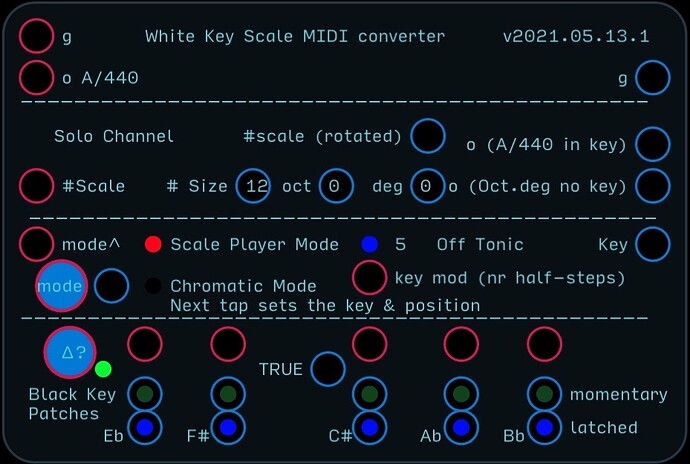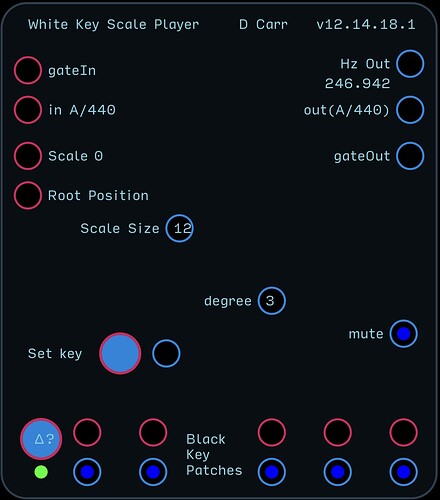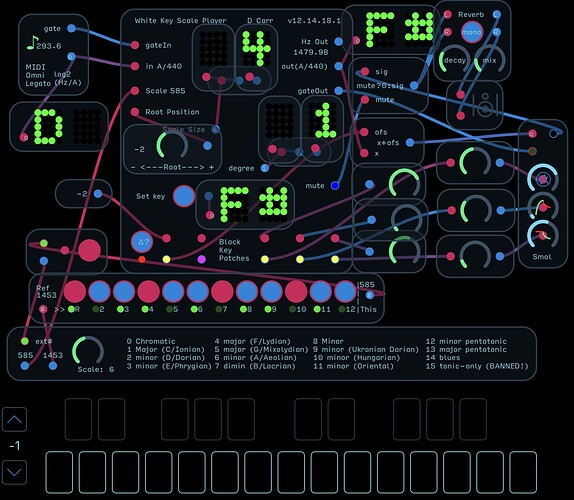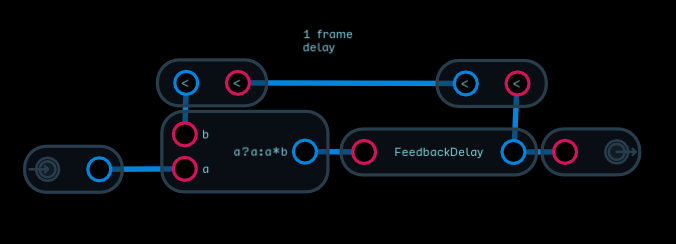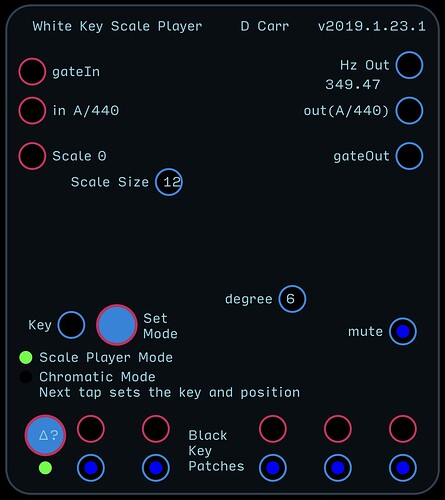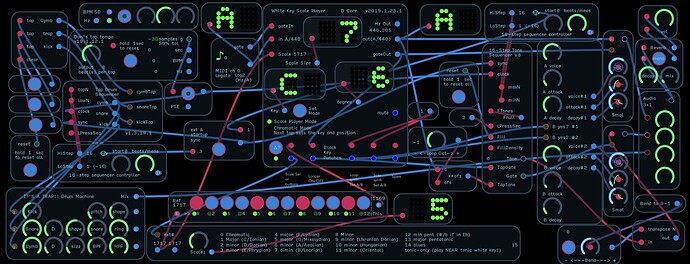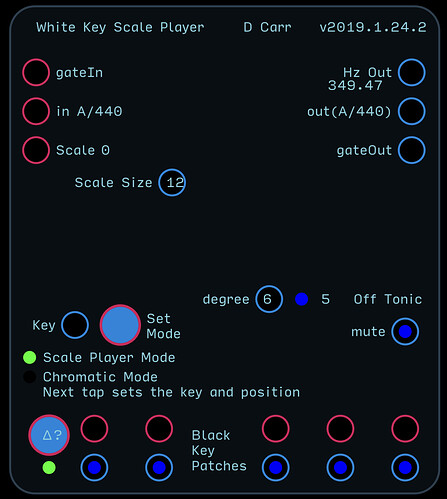White Key Scale Player Module v19.01.23.audulus (190.9 KB)
Hi y’all! I made some changes to the module and demo and added some text to explain operation. This should be it for a little while.
- Key setting portion.
a. Added a startup default key as C below A-440Hz, with tonic at the same physical C on the keyboard, so you can start making noise right away.
b. The “set key” button is now a mode switcher that happens to help you set the key. You hit the button to toggle the module from scale play mode into standard chromatic mode and again to switch back to scale play mode and set the key to the last note played. Tonic will be the C key to the left of whatever note you played, as before.
You don’t actually have to play any notes in chromatic mode to set the key. For example, If you know that you’ve just pressed the C# key—even if you didn’t hear anything because you were in scale play mode—hitting the mode switch twice will still set the key to C#.
In chromatic mode the black key patch states are locked, and the unaltered MIDI tones, including the black keys, will feed the solo synth and if it’s been set to receive midi, the looper.
- Other changes:
a. Some out-of-bounds sounds were getting out because I failed to effectively mute the gate signal. Out-of-bounds, as in freq too high (short scales), black key pressed, etc.
b. Moved the block of “no-play” midi notes from the bottom octaves below middle C to the top two above it. This won’t be necessary once we have selectable MIDI channels on the other control nodes.
c. Added lots of fairly detailed notes inside the module.
d. General cleanup.
- Demo
a. Added an octave up/down knob ahead of the looper.
b. Added some labelling text below each of the black key patches.
c. General cleanup.
d. Tap tempo module no longer does a sync of the phaser generating the output clock every time you tap. That was just a bad idea! Two taps within the timing tolerance will be accepted and will update the rolling average.
Don’s Tap Tempo v19.01.12.1.audulus (70.9 KB)
White Key Scale Module DEMO 8.audulus (1.8 MB)
Tonic-only scale works fine and it’s in there still. Just remember that it’s an octave per key with that scale, so you’ll need to restrict your playing to tonic, plus or minus three or four white keys.
![]()