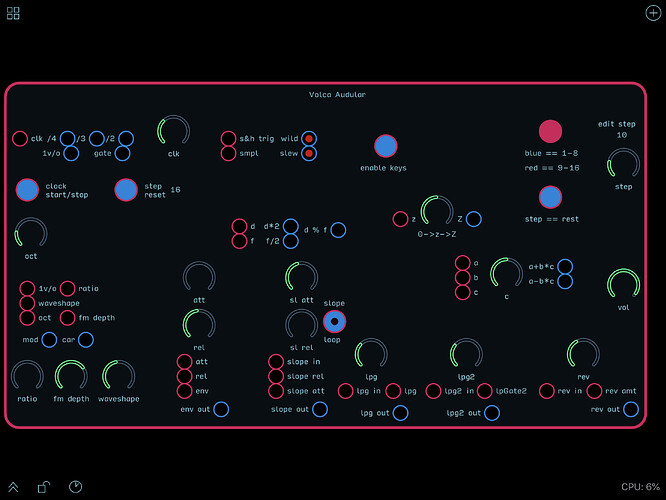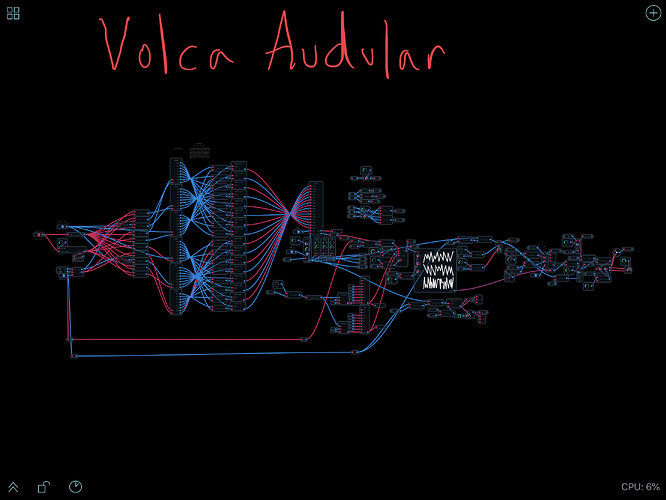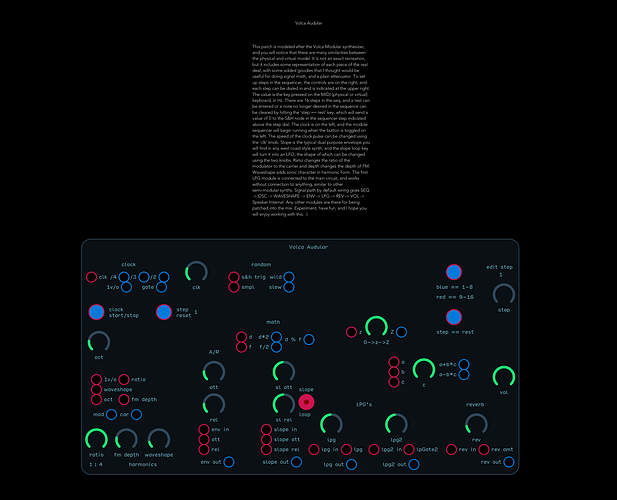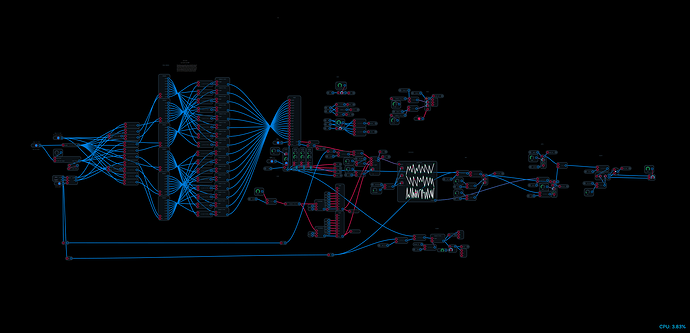Hey everyone!
I spent the last 2 weeks working on the attached patch, the Volca Audular, which is inspired by such Audulus creations as the 1-Toast and Rasmus West Coast, and modeled a bit like the Korg Volca Modular, which I have grown so fond of working with over the past couple months. I am really happy with the result, and even added some Logic expression modules that I thought would have been neat for Korg to include, but nbd, it is still great.
My programming and design skills are still a bit lacking in this app, but I am getting better, and with that being said, it doesn’t quite come true to life as how the real Volca sounds. Also, cannot figure out why the keyboard enable button seems not to work, as it is set to block signals to the sequencer, and send the Hz value and the gate directly to the oscillator, envelope, and lpg, but for some reason, I cannot get it to work, except by increasing the FM depth, and even then, it only seems to play the same note all the way through each octave, never rising or falling in pitch.
Anyway, take it for a test drive, check it out, and lemme know what you think. I tried to make it as simple and self explanatory as I could. I hope you will enjoy playing/working with it as much as I enjoyed the challenge of designing and programming it to match the real deal as closely as my limited skillset would get me.
I have attached a couple screen shots below. Sorry I didn’t get around to making notes of the how and why, just yet. I hope you will not find it to be a hindrance. You can dial in each step on the face, and using the iPad screen keyboard, enter each note for the seq, or use the button nearby that indicates a ‘rest’. This also works as a great way to delete steps in the sequence, without having to simply add another note. I figure nobody wants 16 straight notes with no breaks on repeat, so that is why I built in the null value button.
Alright, so enough of my rambling, and I really hope some of you will find it to be useful and fun. Have a great evening, everybody! ![]()
Volca Audular.audulus (215.8 KB)