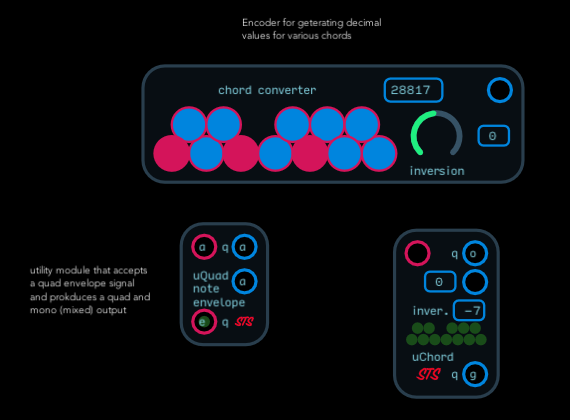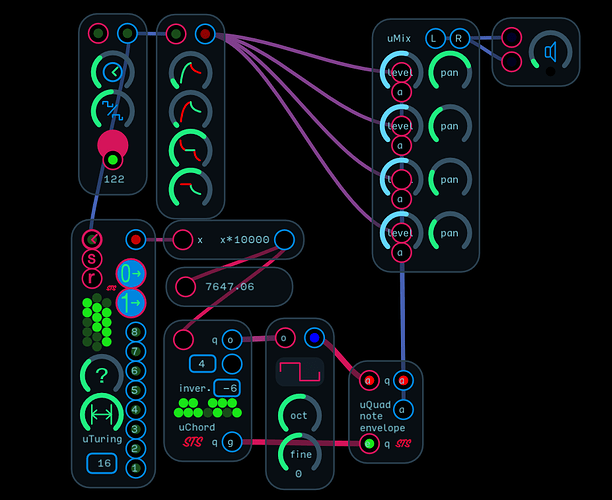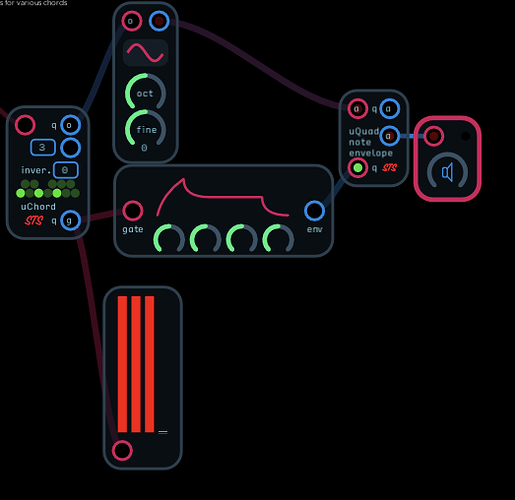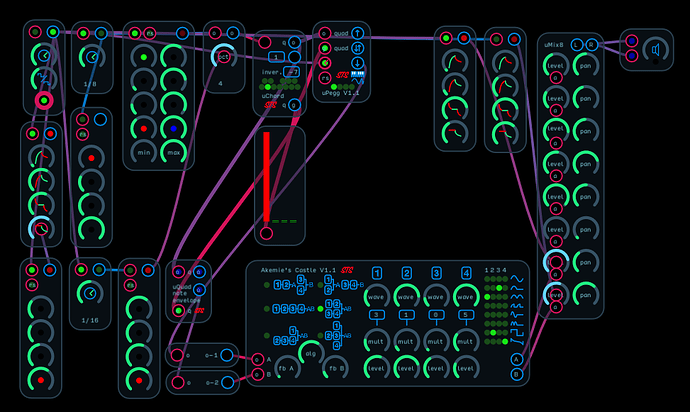I need to use this one more often!
2 Likes
Well this made my day. Wow. I have been avoiding “music” for a while so that I deal with more sonic details. Now that I am dipping into some melodies, I need to slowly work through all these tools. I just wanted to share this in case I am using it wrong or of I could do anything better.
chord trials.audulus (340.6 KB)
- Not sure I fully understand the envelope, as well as the mysterious blue O on the uChord module, which doesn’t look documented above.
2 Likes
The topmost output labeled o is the one per octave output. The one below it as well as the number to the left is the number of notes in the current chord. To use the quad envelope, attachment h the gate signal from the uChord to some type of ADSR and the output of the ADSR to the quad envelope e input. Attach the output of your VCO to the a input and use either the quad or mono output.
1 Like
So it looks like I have multiple issues.
- The particular ADSR I am using is not as responsive to certain gates as other envelopes are.
- The gate signal coming out of uChord is a rare occurrence. It seems like maybe that is because I have multiplied the output from uTuring in order move the decimal and put it into a useful range for quantizing. Is there a better way I should approach this?
- Wondering what the purpose is of having a dedicated output for the number of notes in a current chord? Is it for dividing back down to a root note or something for melodies?
chord trials 2.audulus (341.3 KB)
1 Like
Sorry about that, my mistake. It’s been a while since I looked at this. The gate output of the uChord is really just intended to mute the unused notes. It stays high for all the notes that are sounding and low for notes that should be muted. The quad 1 per octave output will drive an oscillator which will always generate 4 notes. To play less than 4 you need to mute one or more notes which is what the the companion module is for. If you need some sort of note gate you should probably place it after the poly to mono conversion
uChord V1.2 copy.audulus (153.5 KB)
2 Likes
Here’s a better example. The uChord is feeding a sub-oscillator which is gated by the companion module. The mono output of the companion module is then modulated by an envelope generator. The output of the uChord is also fed to a uPegg arpeggiator and the up and down and down arpeggios are fed to 2 additional oscillators. The melody line is provided by a uTuring run through a uNison module driving another sub- oscillator and passed through a state variable filter. Take the Phaser out if the CPU load is too much.
minor riff V2.audulus (1.1 MB)
2 Likes
How is it that a single oscillator can produce chords? Just looking at the Akemie’s Castle manual which says that, “in all modes VCO A has the ability to produce up to 5 voice chords.” I would have thought that there had to be a dynamic interplay between several oscillators to get the overtones?
- I guess with digital you can just run the relative calculations based on the position of the wave, which just outputs the resulting waveform instead?
2 Likes