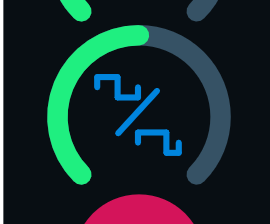On the old site there were some patches that had SVG icons but I couldn’t find any documentation for what each icon was supposed to be used for. Could a similar patch be reposted along with a description for each icon?
The pixel dimensions and hex codes for colors would be very good to include too.
1 Like
There is no particular 1:1 relationship for each icon. If you look at the modules documentation, you’ll see what each icon means.
It’s still a work in progress so not everything is documented yet.
We started a conversation on the old forum that I’d love to continue here about standardizing the SVG icons for Audulus 4. We’re going to hire a professional designer to create the icons that will replace what is there currently.
We’d love some feedback on this, namely, a list of all the icons we’d need to design. It would be great if each icon only meant one thing, so if you see for example
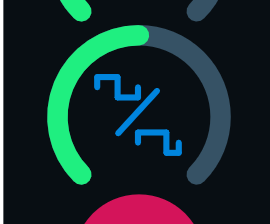
That only ever means Pulse Width Control.
@stschoen can speak more to how he’s been creating his SVGs, which make up a majority of what’s featured in the library now.
Maybe when he has time he can create a tutorial too? I set up an SVG tutorial category.
I look forward to @stschoen posting more detailed information on the icons he created. Until the new official icons are released, it’d still be good to use the existing icons in use. Plus if people create new patches they can come up with new icons for use and add them to a community collection of icons which could also help to stimulate discussion for the official icons design/needs.
1 Like
I just created a new SVG Tutorials subcategory, and there is of course the SVG subcategory under Modules where people can post collections of SVGs.
I’ll be posting some general info on creating SVG graphics for Audulus and post my icon collection as soon as I get the chance. I think everyone is in agreement that some standardization, at least for the commonly used icons, is definately in order. I expect it will be a topic for discussion in the coming months.
1 Like