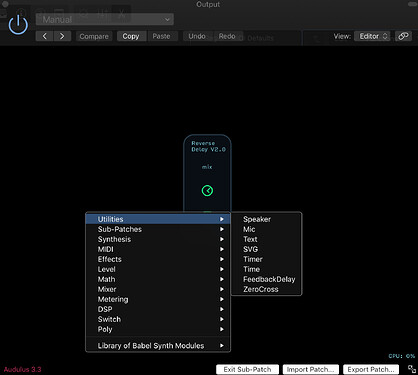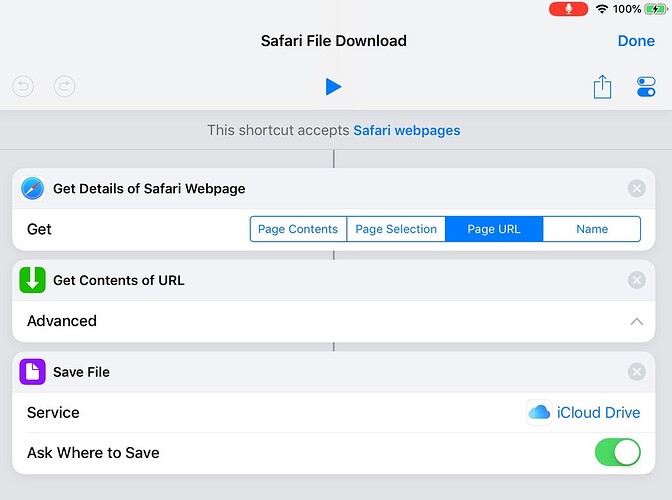Reverse Delay
@Stratfieldbrake posted a question the other day about a reverse delay. I came up with an initial design that worked but only played backwards 1/3 of the time. After thinking about it, I decided I could use 3 delays to get a more or less continuous reverse.
I/O
| Input |
Signal Range |
Notes |
| audio input |
audio -1 to 1 |
|
| Output |
Signal Range |
Notes |
| audio output |
audio -1 to 1 |
|
Controls
| [Knob, Button, Spline, and/or Mapper] |
Function |
Notes |
| mix |
wet/dry mix |
|
 |
delay time |
|
 |
feedback level |
|
Displays
none
Version History
Demos
6 Likes
Wow, that’s actually an incredibly interesting technique. The “trick” to getting the buffer to play in reverse is using a phasor to increase the delay time rapidly? What’s going on here?
1 Like
Pretty incredible stuff! This is a really cool invention, which I will be using as an effect on board LPX with my Microvolt audio in! 
Sidenote: Is anyone aware yet of a way to get Safari to stop saving my A3 patches to my ~/Downloads/ dir as *.audulus.txt? It is obnoxious when adding multiple new patches to my library and having to edit each one individually to remove the added suffix! 
if you rewind the buffer at double the playback rate you get backwards sound. So if the delay is 4 seconds you rewind in 2 etc. That makes a 6 second loop. By stacking 3 delays and staggering them you can keep the reverse going.
2 Likes
It’s a Safari issue. If the MIME type reported to Safari is unknown it gets saved as text. It’s basically a security precaution. It’s been that way since we started with iOS.
1 Like
I have not previously used the AU version of A3 in any of my DAW’s as an effect. It seems the ADC and DAC nodes that I would use in iOS with IAA are not available. I apologize if this seems like a dumb question, but is it hidden somewhere else in the menu, or do I need to use the microphone and speaker nodes to get audio in and out of my effect patch?
Not a dumb question at all. The AU has not been updated in quite some time so it’s a bit behind the standalone version. The mic and speaker nodes provide 2 channels in and out of the AU. The library is an older version as well. The AU is scheduled to be updated with the release of version 4.
1 Like
I guess I should clarify that. Let’s say you have the delay set at 4 seconds. The delay buffer holds 4 seconds of audio. If you abruptly reset the delay to 0, the buffer still holds 4 seconds. By increasing the delay setting you are essentially playing the buffer backwards. If you were to move it so that it took 4 seconds to reset you would get no output since the buffer would be emptying at the same rate you were scrubbing. By moving twice as fast you get 2 seconds of backwards audio as the delay is reset to 4. Since it takes 4 seconds to fill the buffer and 2 to play it back, it takes 6 seconds total or 2/3 loading and 1/3 playing back. By using 3 delays and switching between them, you can fill two buffers as one is emptied. I’m using a ramp generated by a phasor to manipulate the delay and a counter and a mux to do the switching.
3 Likes
How did you come up with that solution so fast? Man, I guess this is why I am just a support monkey, and not yet (maybe never will be) a professional developer. I have trouble coming up with quick answers to word problems like that when I am forced to think abstract, most of the time. Anyway, thanks again for making such a cool effect! 
1 Like
The math makes sense to me. I always thought it would be neat if a negative delay time reversed the buffer and was kind of fixated on that concept, not realizing that the buffer could already be ready backwards.
2 Likes
Use the ShortCuts app with the following settings and it will save as an Audulus file.
2 Likes
I think @stevo3985 was referring to Safari on the Mac rather than iOS. I use Shortcuts on the iPad and it works well.
1 Like
Thanks for taking the time to reach out, but @stschoen is correct, I have shortcuts, and it works awesome for exactly that. The issue for me, is that I am not always on my iPad/iPhone, and when I save from this forum on Safari on Mac, it saves the files as *.audulus.txt even though I manually associated the file extension with A3 in Finder 
Do you have Audulus on your Mac?
I experience the same thing and have gotten in the habit of removing the txt extension.
Does this happen for those of you that have Audulus on your Macs?
1 Like
@espiegel123 Yessir, same here. I am hoping to avoid the removal, but it seems like if this is a security feature, as @stschoen pointed out, I doubt we will find a workaround other than maybe using another browser 
I wonder if something changed on the audulus server (i.e. the server side MIME table) ? I don’t think that it was behaving this way several months ago.
Btw, I am not sure if @stschoen realizes that we are talking about downloading the files on a Mac NOT on iOS.
I have seen a lot of references to the issue for iOS but none for MacOS which has led me to believe that some people downloading on MacOS are not been experiencing this issue.
This behavior on the Mac changed a few months ago, but I’m not entirely sure if it was a result of an update to the discourse server or macOS. I suspect it was the Discourse server but since I don’t have the previous version to test, I can’t be sure. As I had mentioned, iOS has done this since we switched the forum to Discourse, and @biminiroad made several attempts to have the Discourse programmers address it. Either way I believe the fundamental issue is the MIME type that is being sent by the Discourse server when the file is downloaded. I’m sure that this could be modified given access to the software but I’m not sure whether discourse support would be willing to look into it.
I tested Firefox and I’m happy to report that it does something different. It opens a dialog box when you download which allows you to specify the name and location of the downloaded file. It also identifies the file as text, but does not add the .txt extension. Since Safari doesn’t prompt for a file name it adds the .txt since the server is telling it that this is a text file. I checked and in Safari preferences/general you can change the file download location to “Ask For Each Download” which makes it behave more like FireFox. It stills appends a .txt, but you can easily remove it before saving the file.