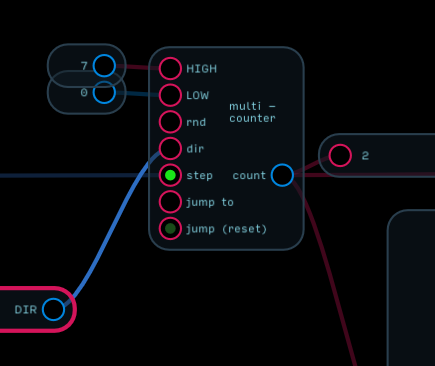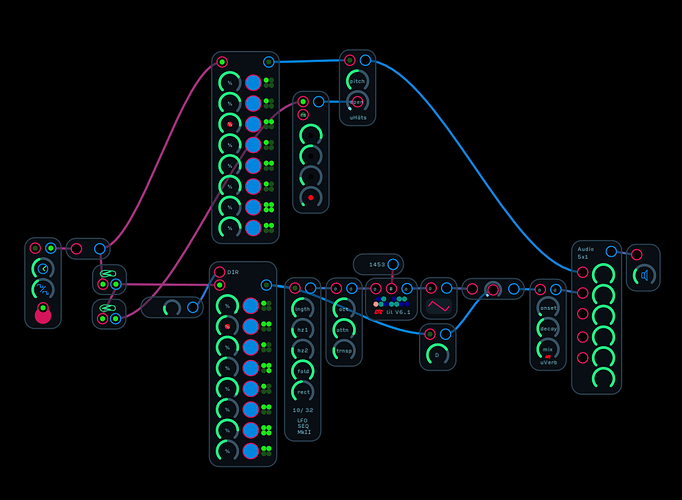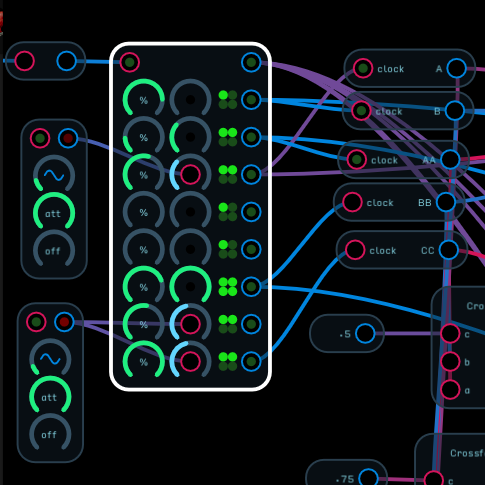Geeze! How do I expose that reset input?
" Patches are great for condensing otherwise large and unruly patches so that they are easy to “read” and understand what is going on. They’re also great for creating your own custom-packed modules, synthesizers, and effects with UIs that have only the relevant controls exposed to the surface of the Patch…"
I don’t know how to expose elements when a patch/module is already exposed. It’s one thing to do it first run, but seems a bit more involved when altering an existing one. I think I did it, then I put it somewhere. Sometimes I waste hours on dumb little tasks. Months pass, then I have to go and waste hours again.
One of the reasons to have a reset on this is to retain some sense of rhythmic repetition without needing some steps to be at 100% likelihood.
I had posted this album, now am working on some sort of ethnic global drumming stuff. I think that having tight techno elements will work well with a looser, complimentary drumming style.
I am thinking of incorporating the fill sequencers…
I also think there is room for a whole suite of ethinic percussive voice modules. I mean, there is more to it than just one bongo like module – even though I have been enjoying the bongo like module. 
The first one I thought would be some sort of bells on an anklet or around the wrist. So you could add that to the total drum composition as an accent.
It would also be nice to have a way that a gate sequencer could recognize when shorter envelopes need to occur, so when you cram 4 ratchet strikes in, the envelope shortens based on that necessity.
I don’t expect anyone to be interested, but if anyone is I think there is some room here to do some really amazing stuff. But I also think, it should result in complete objects and not just an exercise in “I can make that.” I am interested in the complete objects because when composing I like to work fast and sometimes spending too much time building, results in unfinished tracks and forgotten projects.
This thing is rad.