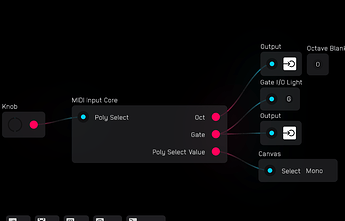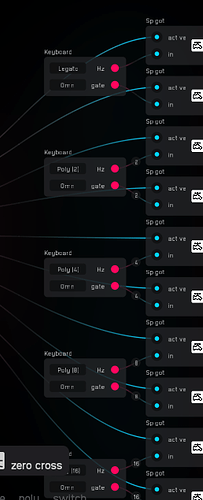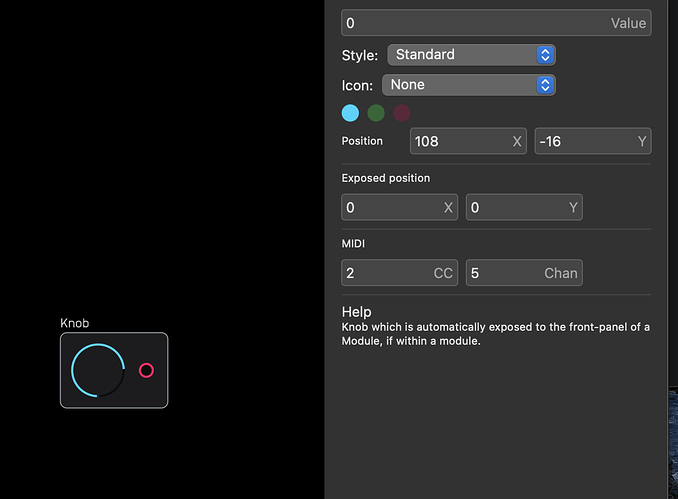Hi, congrats on the release of V4! I’m only starting out with Audulus and I have a basic question regarding midi which I so far can’t figure out on my own.
Is it possible to change the receiving CC in the MIDI Input Tile to anything else then CC1 ?
As (in the AU version) I want to being able to control several parameters of a preset with different CC sources, and with a follow up question, I also can’t seem to MIDI Assign anything in the AU version but which works fine in the standalone. Any input is appriciated!
Hey welcome! Yes, you can change the channel. It’s a little fiddly but until we work out a better UI for the keyboard node, this is how you do it.
First go inside the MIDI Input Tile and you’ll see this - the MIDI Input Core on the inside of the module.
Once you open that core, you’ll see these keyboard nodes on the inside:
Click/tap on the Omni display there and you can change it to whatever channel 1-16 that you want.
Let me know if that works for you! If you can’t get it to work, just let me know what channel you want it set to and I will do it for you in the patch and upload it here.
thanks for the reply but it’s not exactly working here yet:
https://i.postimg.cc/k4JsqPkd/Schermafbeelding-2022-12-14-om-15-25-51.jpg
for instance when adding 2 midi tiles in the TUBE patch, 1st tile to engage the patch aka play by CC1 on channel 1, second tile to tap tempo the bpm by CC1 on channel 2, even though I changed the channels on both midi tiles respectively to Ch.1 / 2, both tiles still receive everything (Omni)
If figured this would be the way to externally engage such a patch, unless there is a module which can receive external clock and start stop?
Incoming CCs are handled in Audulus by knob nodes. You can set the CC number and channel in the inspector. The channel numbers are zero based, so channel 1 is 0 etc. The channel numbers of the keyboard nodes don’t affect the knob nodes. The MIDI tile is a module that includes a knob as well as a group of keyboard nodes but you can use the knob by itself.
Currently MIDI control of knobs does not work in the AU, only in the stand-alone app.
thank you that’s cleared up now!
Thank you and sorry I misread your post, I see now that you mentioned CC’s! Duh, yes stschoen is correct here.
I think ideally we need to work towards a generalized MIDI in/out node that is a mirror of itself and allows you to select CC/note/etc and what channel and make that a little more discoverable. The keyboard node is a long long holdover from when Audulus used to have a built-in keyboard that would slide up and you could play on iPad.
That would be great ofcourse! would someone be kind to point out if it’s possible to run an external clock into A4? The tap tempo is (yet) not working here as intended, I’m converting clock tics to CC’s with rise and fall for mimicking a gate on every 24 clocks but I’m not sure which clock module would be the right one for this scenario, so for instance to have the patch ‘TUBE’ being synced to an external clock?
I’m a little confused, perhaps it would help if you uploaded your patch?
You can either send clocks into Audulus from a modular or from a piano roll where you just repeat the same notes (with a little space between them) and take the gate output of the MIDI In Tile.
Other than that, I’m not sure in which direction you need to go without seeing the patch.