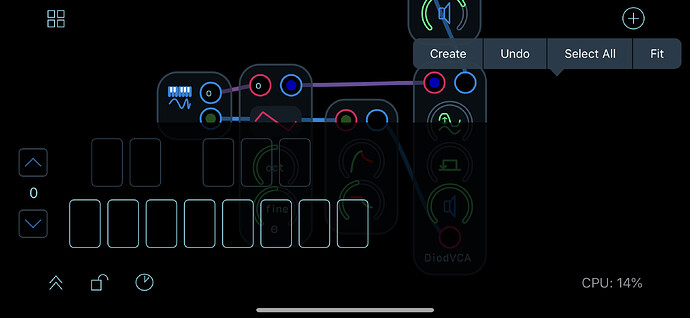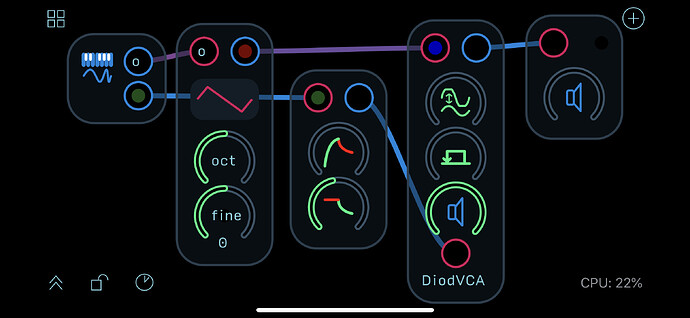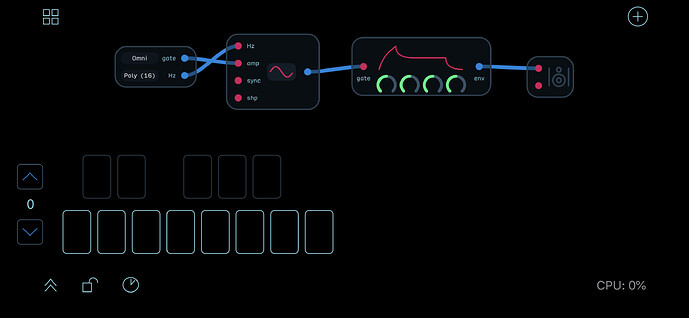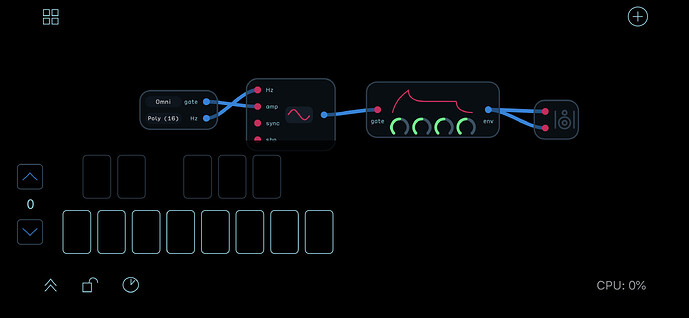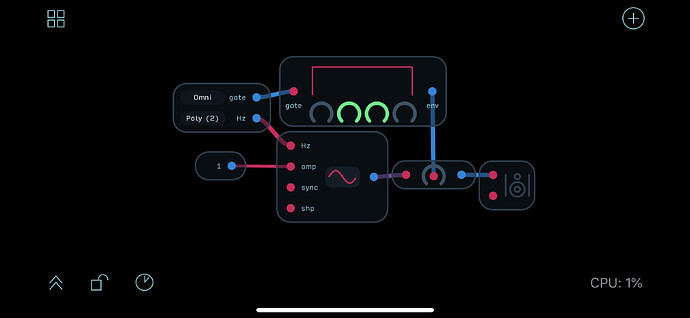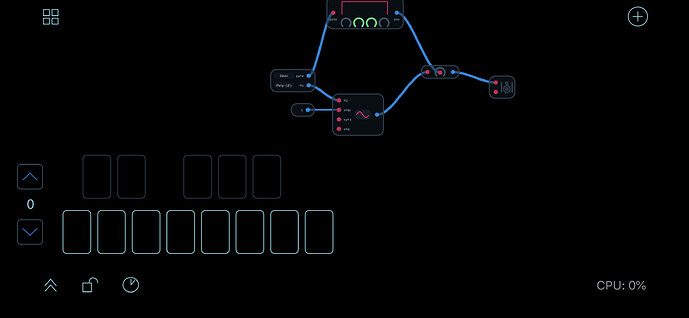Hello, I have what I am guessing is a basic question. I just got Audulus for my iPhone and built a basic patch but can’t find a way to type in the notes to play it. How do I do this?
Welcome! You’ve got to use a keyboard node or module to control the oscillator and envelope. The double up arrows at the bottom of the screen will pull up the onscreen keyboard.
basic node:
library module:
keyboard:
I’m uploading a simple patch as an example.
Keyboard patch for Mike.audulus (63.3 KB)
In the future, it also helps us to troubleshoot if you upload the patch that you’re working on as well so that we can take a look at the guts. Happy patching!
Thanks I think I have my first very basic patch set up. But when I click the keys there is
no sound.The envelope node is actually looking for a simple gate to generate the envelope and does not actually pass the audio through. Fixed in the patch above.
It started working. Thanks!
I love a happy ending ![]()
@Mike1851 On behalf of the community, welcome to the group! I hope you will really enjoy your experience wading into the waters of the world of modular synthesis! You will find many friendly and helpful peers and teachers in this forum. Many varied backgrounds and skillsets, but all similarly interested in sonic exploration and making music ![]()
I have found that with iOS, sometimes you will open the app, open a patch, press the keys of your virtual or (strongly recommend this) hardware MIDI controller, and no sound will come out. If you double tap home on old ‘home button devices’ or swipe up and hold until the task manager comes up, then swipe Audulus away, then re-open it, it will usually resolve the issue of no sound coming out. My telltale giveaway that this is happening is the 0% CPU in the lower right, and cables not changing colors.
If you hear a crackling, or the cables are turning red, blue and purple colors, and flickering between, but no sound comes out, this is a sign that your patch is too much for the processor to handle the load. You can try to manually close out of all apps in task manager to free up all RAM, which sometimes works. Most times, though, you will need to cut out unnecessary pieces of the patch, lessen the polyphony value, and try to lighten the load until it starts to work. The heavier patches are typically made on macOS, where there are more resources to dedicate to just A3.
If you haven’t already, check out @robertsyrett 's video series on YouTube about Audulus. It is called “know your nodes” and he does the best job at quickly and efficiently showing you the ropes of Audulus, imo. Check it out, if you want to learn more in a hurry (unless you’re already pretty well versed). Anyway, like I said, “welcome!” and happy patching ![]()
In this case it’s not necessary to use an external level node because the oscillator node has one built in. The amp (amplitude) input on the oscillator node controls the output level of the oscillator so you can connect the output from the ADSR node to the amp input of the oscillator instead of using an external level node. You’ll get the same result but it’s a little simpler.