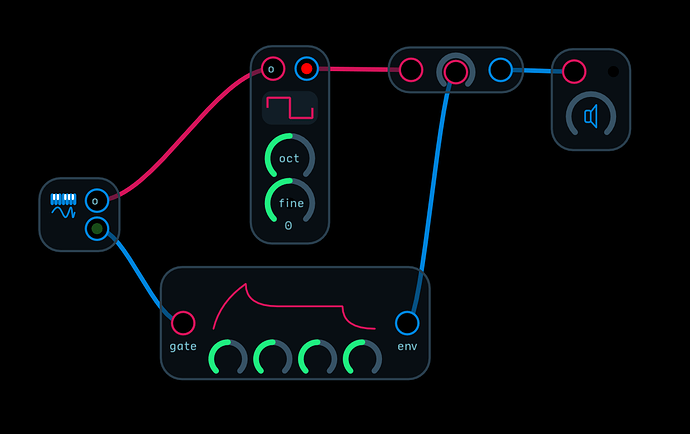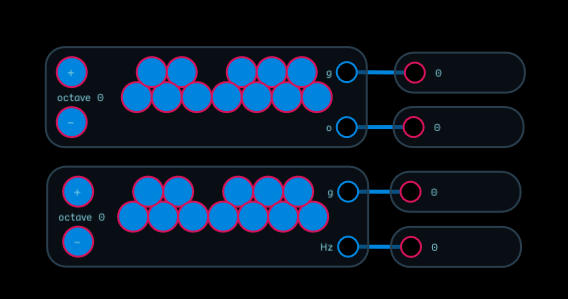Sorry if this is a stupid question—I’ve been looking around in tutorials, but I guess I haven’t found the right one yet. I’m just trying to be able to use the in-app keyboard on a patch that I made. Is there a certain setup needed in the patch, or what? I tried seeing what made the Basic Sub-Synth tutorial patch switch work, but I still can’t figure it out.
Thanks for all your help!
2 Likes
No questions are stupid. If you’re talking about the iPad keyboard at the bottom of the screen, it simulates a MIDI keyboard, so you need to use a keyboard node or a MIDI module from the library. If you need a frequency in Hertz use the keyboard node. The keyboard node outputs the frequency in Hz and a gate to indicate a note is down. If your oscillator has a 1 per octave input (o) use a MIDI input module from the library. The MIDI keyboard module outputs the frequency using the1 per octave scale and has three variants which have slew controls etc. The modules are in the library under Input-Output/MIDI. Don’t be afraid to experiment, you can’t break anything and you might come up with something new!
PS Keep your volume down until you’re sure you’re not going to make a horrible noise 
3 Likes
Perfect! Thank you so much for the info!
1 Like
So, followup question: I have a VCO in effect right now in a patch, and one of the MIDI modules, and it does work, but how do you get it to play as only one single note? You mentioned something about gating; is there a module I’m missing?
2 Likes
A VCO will proiduce a note continuously. You need to use an ADSR (Attack, Decay, Sustain, Release) attached to the gate output of the MIDI node and connected to a level node. You can then use the level node to control the output of the VCO. Something like this:
By adjusting the controls on the ADSR you can control how the volume of the note changes with time. The Attack and Decay happen at the beginning of the note, Sustain controls how loud the note is while you hold down the key and Release controls how long it takes for the note to fade away after the key is released. Have a look ate the tutorial by
@RobertSyrett:
https://discourse.audulus.com/t/so-you-just-got-audulus-what-now/201?u=stschoen
4 Likes
Wow…you ever have one of those painfully obvious eureka moments? Haha, I just had one now. I actually have an analog synth of my own, so I’m familiar with ADSR, but I could never figure out how to actually use it in Audulus until now. Like, using a level node? That makes such perfect sense, and yet it eluded me…haha. Again, thank you very much for your help, dude; it’s much appreciated.
2 Likes
Glad to help. Some VCOs (like the built in node) have an envelope input which you can connect directly to the ADSR. In that case you don’t need a level node.
1 Like
I had SO many of these when I first started using Audulus. Sometimes I still have them, like using the Crossfade node to crossfade between two numbers of any value (or direction).
2 Likes
So very dumb follow up question , is there a keyboard module on the MACOSX version? I just can’t seem to find it and have no external midi keyboard most of the time
1 Like
I strongly recommend something like a korg nanokey, but if you are in a pinch you can always use @stschoen’s keyboard module:
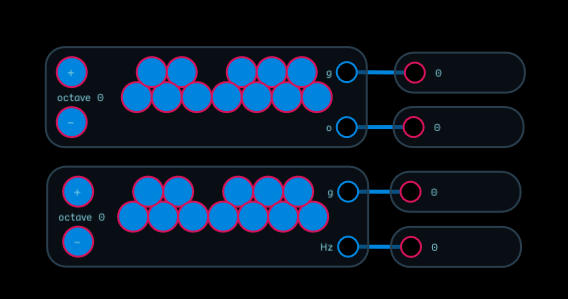
stschoen keyboard modules.audulus (32.3 KB)
1 Like
Hi! I’m from Germany and just bought Audulus… Thank you for the keyboard patch, it will be very useful for me. However, the octave switch doesn’t work as expected: It changes the pitch (just one Hz down or up), and not the octave. Does somebody know how to resolve this problem? – I will attach a screenshot of the opened keyboard patch…
Greetings from Hamburg,
Sören
1 Like
Welcome to the forum. Glad to have you with us.
Sorry about the bug. I mostly used the version with the 1 per octave output rather than the raw frequency. Here’s a corrected version.
keyboard.audulus (32.1 KB)
2 Likes
Hi Stephen,
thank you for your quick response and the patch! Now it works and my MacBook will also be very happy 
2 Likes