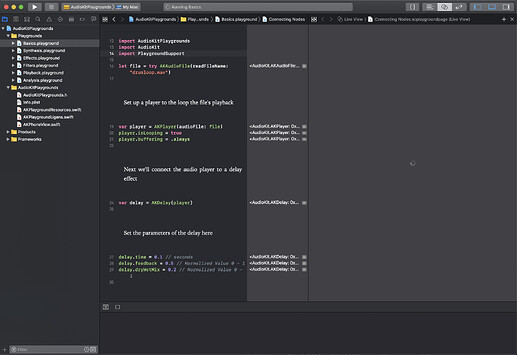Hey guys! I was looking for iOS app development information last night, and came across a project on GitHub, and subsequently found a really great synth, along with a great project I hope to be able to contribute to, and I wanted to let everyone else know about it (if I’m not late to the party already), as well, cuz we’re all synth enthusiasts and some of you also are developers ![]()
It is called AudioKit Pro Digital D1, and it is made from a completely open source SDK called AudioKit (which anyone here looking to get into synth or audio development for iOS should seriously check out) and it looks and functions as good, if not better than most other synths that you might find in the App Store for $30+ (I’m looking at you, Kuh-org, ![]() g, etc.) based on my experience.
g, etc.) based on my experience.
It is MIDI, IAA, and AudioBus compatible, analog modeled, like Audulus, and also PCM based (with the capacity for dual layering different sounds). It has some cool sounding presets, a bunch of effects, two filters and envelopes, two amps and envelopes, three LFO’s that can modulate each other, with many other modulation mapping options.
It is also not very expensive at $10, and if you don’t wanna shell out any flow for it, that is also not a problem, as it has two little brother/sister apps - AudioKit Synth One and AudioKit FM Player DX Synth, each for free, and also super capable, considering the $0 price, and the fact that there are no ads or IAP’s.
Check out the website if you wanna learn more about the SDK’s projects or see demos of the apps, and it links to each in the App Store from their site, if you are interested in picking up any of the synths. This is the AK site. I hope some of you will be as stoked to find this as I was! ![]()