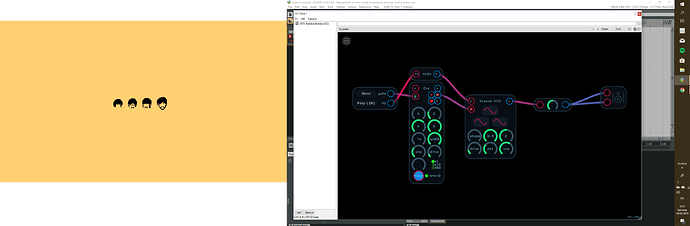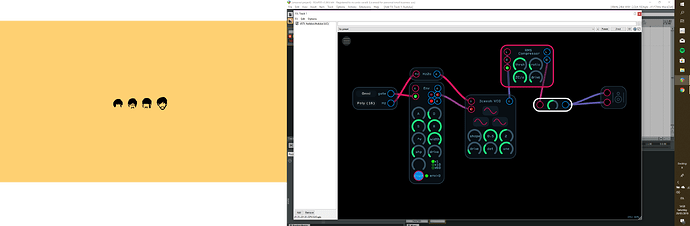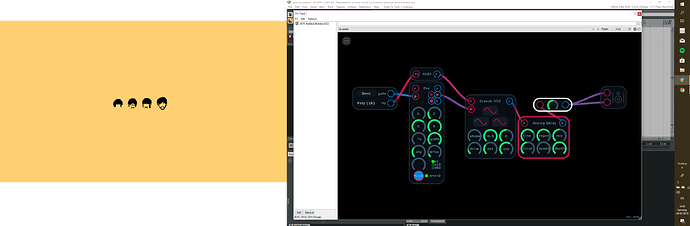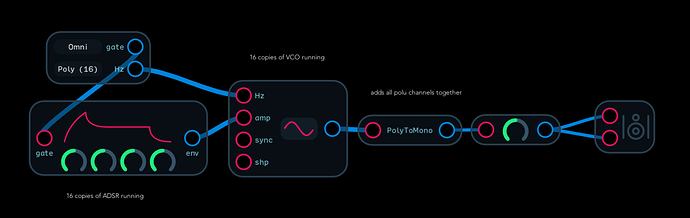Why on modules like spring reverb or tube compression CPU usage is jumping up to 300%?
Can you show us which modules you’re talking about by uploading them? We’ll get this sorted out!
Your problem is related to the poly mode of the keyboard node. When you switch the keyboard node into poly mode, Audulus duplicates all the nodes attached to the keyboard node to provide the polyphony. You need the multiple instances of the VCO and envelope, but not the delay and speaker nodes. Put a poly to mono node in between the VCO audio output and anything downstream:
The poly to mono node sums all the poly channels so you will most likely need a level node to reduce the output to avoid clipping. Also you should only use as many voices as you need. Even on a fairly powerful system, 16 copies of a patch can be challenging. If you really need 16 voices, you should try to use modules that are low in CPU usage, e.g. use the built-in ADSR node rather than a more complex envelope generator. Filters, delays, reverbs, phasers, etc tend to be high in CPU usage so you should avoid having more than one or two in a patch if you’re running out of CPU. Also bear in mind that patches that will run in the standalone version may not work in the VST since the DAW hosting the VST requires a significant amount of CPU time for itself and any other plug-ins also running. Also any other applications running on the PC require CPU time as well.
Yep this is the answer - with the oscillator alone you have 48 going and the delay I think has two delay nodes so that’s 32 delay nodes. Try changing the polyphony and you should be able to get down to a more reasonable CPU %.
Is it possible to do mono delay in a poly patch?
Excuse me, i’m quite inattentive, the answer is yes
Yeah but you want to use a PolyToMono node to condense the polyphony before the delay node so it won’t use 16x the CPU for delay.