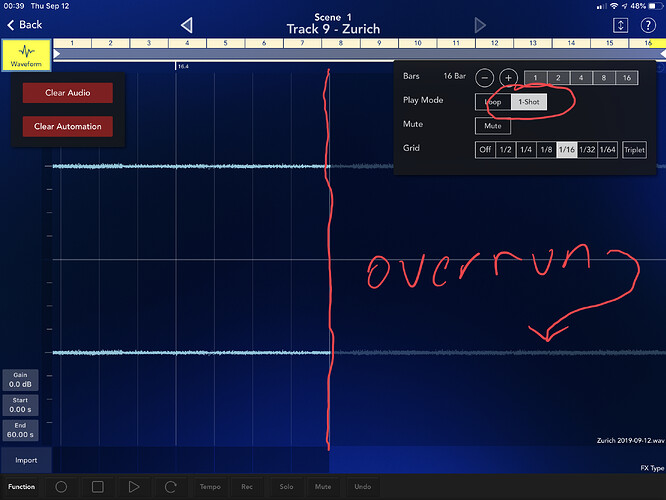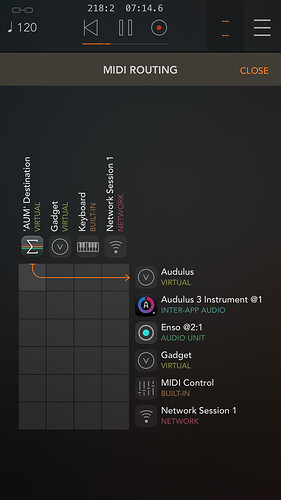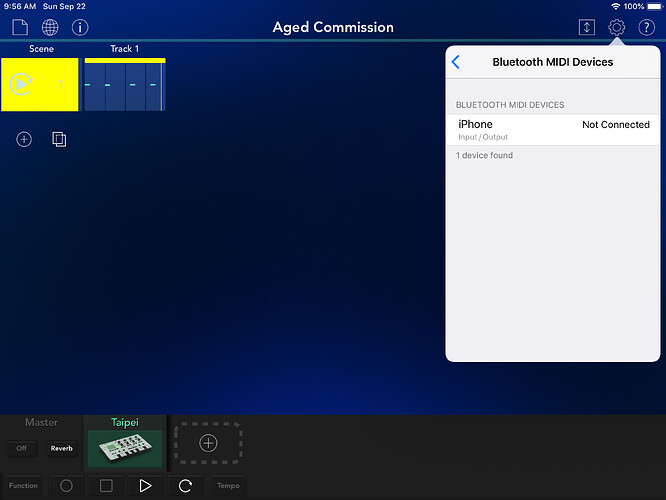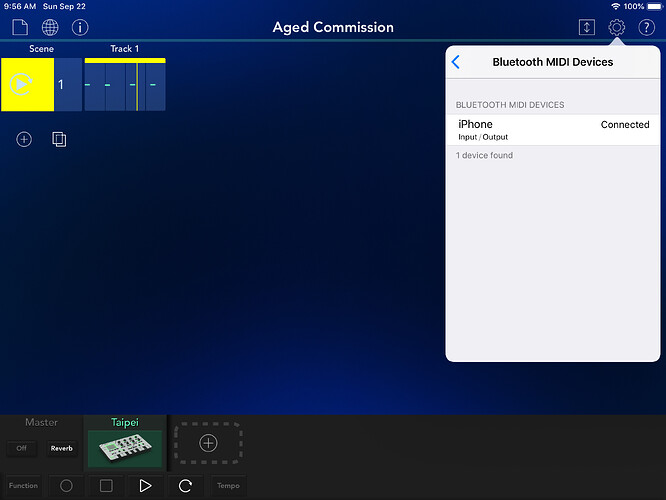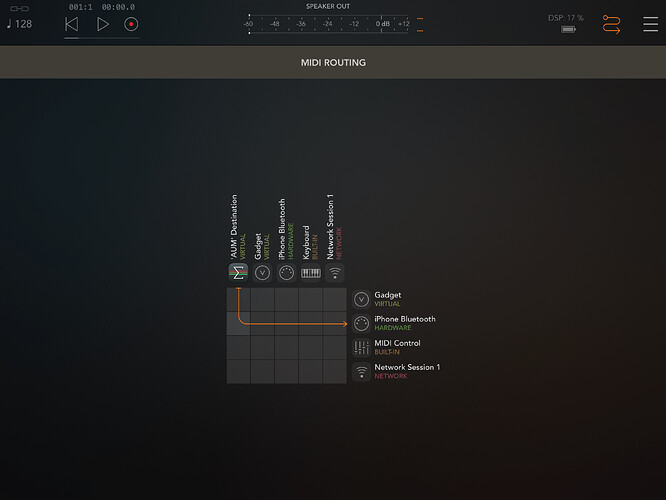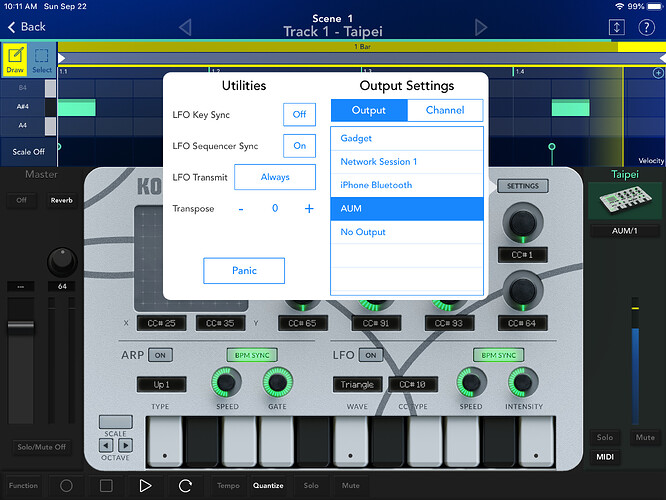Thank you, this is the architecture I was looking for! I think I put the PolyToMono node on the wrong side of the note == midi expression.
What might be useful is a version of this mapped to midi channel 10 with the output labeled with the general midi drum mapping. is this possible?
3 Likes
You can change the MIDI channel and map the notes fairly simply inside the module. I chose 60 and a major scale arbitrarily, but you can define each note value separately.
3 Likes
I’ll be glad to make the necessary mods, but I’m away from home at a quilt show with my wife and our internet connection is horrible. Should be home this weekend.
2 Likes
No rush, I’m still having plenty of fun messing around with Gadget/Audulus and the ES-8.
2 Likes
Hey @robertsyrett @futureaztec! I’m glad that you guys mentioned this, as I had kinda forgotten that Taipei was a valuable option for controlling A3 and hardware! Great topic for discussion 
Anyway, you guys may have already figured this out yourselves, but I read the other night that someone was having trouble with the looping of the tape and having to be present to stop it from overwriting your performance. I did some experimentation earlier, and I think I have found the solution to be in the Function menu of the Zurich recorder module. Just select how many bars you estimate you would like it to run for, select One-Shot and then close the menu.
You can then hit Record and it will not loop back at the end, and also appears to save beyond the number of bars you dedicated for your track record. I haven’t tested this, but it appears you can just add the bars extra or chop it off, and save your file how you wish. I have attached a pic to show what I mean. I hope this is helpful! 
3 Likes
Okay I will check this out. A couple of things:
-
I was trying to get Taipei to work with Audulus last night and got stuck. I felt like I kind of got lucky last time I had it working. So I was thinking about this thread and how others might get stuck. That got me thinking about your questions regarding gear. One thing to keep in mind is that just because you can get everything to work together, doesn’t mean you will want to. In other words, cheaper + more features is not always what gets songs made. One strength of Gadget, is it is a great sketchpad. Sometimes sitting in front of a bunch of gear is fun. Other times, curling up with a little device is a bit of relief if you go on 16 hour creative runs. I also like that I can throw an audio interface in the mix and just record an acoustic instrument live into my iphone. So you are on the couch and you get a beat going. Then you can grab a ukulele or something and just add a riff.
-
Sampling. This is exciting. Gadget has like 5 damn samplers. I am looking through them last night and I still didn’t seem to find what I am looking for. Maybe I can achieve this with Zurich. I just want a way to capture samples live and then be able to trigger them. This way you could build a drum kit on the fly with sounds you shape as needed – while an audience watches. In other words, the workflow has to be immediate enough that you can get variation before the 16 bars or whatever is up.
- I hope that with sampling in Audulus 4, there will be some consideration that even with all of the hardware and software sampling out there, being able to sample in the way described above is still proving elusive. I feel like a lot of room for innovation comes when you try to make music and you hit specific walls.
2 Likes
I have made about 10 tracks with Korg and Audulus sequencing the modular the past week and am pretty confident in this method. My technique has just been to record 16 bars of the modular and then go back and adjust the start point to remove any unwanted latency. Then after I export to Ableton I will do the rest of my trimming and looping.
They honestly Korg should go full blown Ableton Warp mode with the Zurich gadget. Maybe there are reasons they can’t, but as it stands Zurich is handy but not great. The real fun is in just manipulating the Taipei gadget while the jam is live, it’s a great 3-layer system with traditional soft synths, Audulus modular, and Eurorack modular. It might even be viable for live performance depending on how you prep.
3 Likes

The actual settings need to be documented because I just tried to wing it 10 ways and I can’t get Taipei on my iPad to trigger a midi module in Audulus on my iPhone. I feel like I am close. 
2 Likes
Sorry, I wan’t clear earlier. You need to use Ableton link and have gadget running on your iphone along with audulus if you want to use more than one device. I think you can even load the same project then save as a new project if you wanted to copy Taipei from one device to the second. Personally I have been keeping it simple, just one iPad and the smallest modular case while messing about and haven’t really run out of things to try.
The nice thing about bouncing modular clips to Zurich is that you can layer and sample playback doesn’t seem to use much CPU so you can be pretty free with it.
2 Likes
I think I may have had something less limited happening. I mean I thought I was somehow using the ES-8 with all ins and outs + Audulus, which was recieving midi from the ipad with taipei.
From what I read on your posts, it sounds like you aren’t using all 4 + 8 on the ES-8. IS that right? Do you have full functionality?
1 Like
I can use all those ins and outs:
INS
1+2 are stereo in one (gadget only records stereo so I am patching stereo on the modular)
3+4 are stereo in two (two Zurich gadgets can record separately)
OUTS
1+2 Gadget to headphone monitor using Rosie
3+4 Audulus Sound Sources
5-8 Audulus CV
One one recording I made full use, but most of the time I will use 2 inputs (one stereo input) and 5 of the outputs.
2 Likes
Well that is frustrating. I can’t replicate what I did! hah. I am used to these blocks in the middle of my process though. So figuring it out is not urgent. At least I made one track!
This is why people prefer to deal with cv.
3 Likes
And those of us that cannot just have to look on with envy lol. I have managed to get a pretty good handle on routing MIDI in and out of all of my gizmos, but troubleshooting and fixing complex issues in tech is what I do professionally, so it is simple for me to use the scientific method of experimentation, make educated guesses, and tweak until things work. I enjoy problem solving and the feeling I get when something finally clicks.
Not everyone will be willing or able to persistently dedicate hours and hours to reading forums and manuals, and repeat slightly altered processes to figure out why something so simple with CV is not working with MIDI because of a routing problem somewhere in the stack. I feel like manufacturers in the music/tech world would be doing themselves a favor by making complex MIDI routing more simplistic or making tools and appliances for CV a more commonly available/affordable option for artists to work with.
2 Likes
We have a new MIDI standard coming soon that may make things much simpler. At the very least it will move us away from the 7 bit limitation that restricts most CC values to 0 - 127 (although even the current standard actually provides for 14 bit CCs). It depends on how quickly the new standard is adopted. Here’s some info
https://www.midi.org/articles-old/details-about-midi-2-0-midi-ci-profiles-and-property-exchange
1 Like
Regarding the MIDI clock sync trick (click track), although I suppose it applies to all midi control between Gadget and Audulus:
okay so as usual when you get stuck, sometimes walk away and come back and it works.
@robertsyrett is right. When you are sending midi out of Tapei, and you also have Audulus running, you can just select Audulus as the destination within the Gadget app. You select this when zoomed out in this screen.
If you are running Gadget and Audulus an IAA plugin within AUM, you select AUM as the destination. In AUM itself, you also use the routing matrix to send the signal from Aum to Audulus.
If you hit play in Gadget, the sync pulse will blink in the matrix window above, making the routing easier.
This is a single device method.
3 Likes
Here’s a bunch of music that was made with Korg Gadget (drums and cheesy vocal samples) and Audulus with the ES-8 Modular set up. But then I proceeded to put all those gadget clips in Ableton Live and play them like a live set. I then spent about a week going over this live improvisation and adding field recordings from San Francisco and some analog synths with dub style effects.
2 Likes
I like the cheesy vocals  . I also like the way the multiple beats at the start that sort of fight among themselves until a consistent tempo emerges. You always manage to come up with an interesting soundscape.
. I also like the way the multiple beats at the start that sort of fight among themselves until a consistent tempo emerges. You always manage to come up with an interesting soundscape.
2 Likes
I am just working out the two device method for MIDI over bluetooth between Gadget and Audulus. So far I have been able to reproduce the setup I lost from the other day. Basically I can run Gadget on the iPad, then send MIDI over bluetooth through AUM from the iPad to an iPhone. The iPhone is running standalone Audulus. This is important because if Audulus has a host on the same device you get limited by only two audio outputs (I could be wrong, as it sounded like @robertsyrett may have not had this issue with the single device method). Here, the ES-8 is fully functional with Audulus.
-
Once more, I think what is exceptional here is the working setup. You should be able to hook an iPhone/iPad/MacBook up to your ES-8 and run Audulus. Then you sit on the couch with your other device iPad/iPhone/MacBook running Gadget. This device you have on the couch running gadget, can the be hooked up to a keyboard or drumpad or whatever controller. You end up with full remote daw control over your rack or any CV device. Wow. 

-
note: It’s very sensitive to the order in which Gadget and Audulus are opened. You may have to shut them down and reopen them.
2 Likes
I finally got a chance to have a look at the general MIDI drum mapping. Which drums are you interested in specifically? Of course it’s possible to add additional outputs to the module but that also adds CPU load. I chose 8 outputs because that seemed a reasonable balance but I’m willing to add additional ones if you think it would be useful.
3 Likes
8 is realistically more than enough, maybe each channel can have a selector knob to choose which midi note?
2 Likes