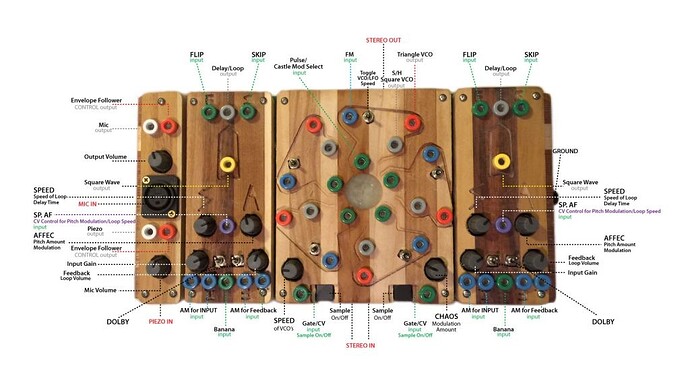Anybody here ever take a stab at creating a cocoquantus style module? I know the Ciat Lonbarde stuff is all pretty esoteric, but that seem pretty straight forward. 2 loopers with a series of modulators.
Someone did a while ago - if you can provide block diagrams of what the modules do and what the I/O is, I can guide you in how to recreate it ![]()
I love this line from the product description: “ the digital delay being made from discrete silicon chips, it is ‘2012 ready:’ with no flash memory 2 B erased by solar flares. as a discrete device it also offers unique possibilities for clock modulation of your samples. “
Yeah ciat lonbarde is like the gold standard for me. Honestly, even if there was someone who could replicate the delay/looper section, that would be enough for to recreate it with using external clocking from my modular.
Well it’s nice to have you on the forum. I am looking forward to see what comes of it.
Stuff like this is coming with the introduction of the Audulus 4 Memory node. Stay tuned… though I can’t promise that a solar flare wouldn’t wreak havoc… perhaps we can build in a “solar flare” feature. ![]()
I’m holding you to that!!!
I actually made this 2 1/2 years ago when the A4 beta first came out, and have been meaning to rework it since quite a lot has happened since those early days – there’s still quite a lot of legacy stuff in there. But here it is anyway, since I’m not sure when I’ll get round to updating it: It still does all the Cocoquantus stuff, legacy or not!
CocoQuantussy – Audulus-IV 11.audulus4 (326.0 KB)
From the Discord back then:
THANK YOU!!! this is amazing. I can’t wait to tear into this!!! God bless this community of weirdos!!!
Here’s a manual I found – something I put together back then – perhaps it can help navigate it a bit.
Coco_Manual_Audulus-IV.audulus4 (203.6 KB)
And some manuals on the Quantussy section. Forgot that I’d made these!
Quantussy_manual_Audulus-IV.audulus4 (99.7 KB)
Quantussy_manual_Audulus-IV_Waveforms.audulus4 (100.2 KB)
Ok so this is awesome…. My only real question is with INV buttons. I’m not quite sure what they do or if they work. There wasn’t any clear indications in the manuals.
Such an amazing project!
Ahhh, yeah, now I remember seeing all this when I first started using Audulus, @J031 methods for taking over the delay and all that… I see the delay lines in the Cocoish submodule, the heart of the matter I suppose…
I’m not sure some version with the Memory node would add anything substantial here, maybe? The old all-pass reverb could use a little love, essentially more delay lines that could be modulated…
Yes, a big shoutout to @J031! It was his examples of how to create a sampler with the delay node that got me going and made it all possible.
The inv inputs for the inputs and outputs of the Coco sections simply invert the incoming modulation signal – this makes it possible to create nice stereo effects when the mod signal is at a low freq. and tremolo and AM effects as one speeds it up. See the attached patch.
Setting the button above the VCA inputs to ‘on’ will cause the input to be ‘ducked’ by what ever is coming out of the VCA. This can be useful if one has a loop running, for example, and want it to stay constant regardless of whatever might be coming in.
Setting the button above the VCA outputs does the opposite – the incoming signal will ‘duck’ the output or what ever might be in the loop.
(I’m realising that getting some decent labelling in place might be even more important that redoing the internals of this CocoQuantussy. On the other hand keeping it a bit mysterious fits in somewhat better with the original!)
CocoQuantussy – Audulus-IV –INV.audulus4 (325.7 KB)
Actually I just noticed in the image of the CocoQuantus at the top of this thread, that those buttons (or switches in the original) are labelled ‘Dolby’ – I seem to remember Peter writing somewhere (it might have been in some Google slides which no longer seem to be available on his site) that the ‘ducking’ was intended as a kind of noise reduction, given that the circuits on the real thing are quite noisy – a big part of what gives the original the character that it is loved for.
This Audulus version is of course free of all that noise, but the ducking can come in handy nevertheless.
Like some sort of weird side chaining effect? Regardless, it’s been incredibly intuitive and has provided me with hours of inspiration in the few short days I’ve been using it. My only complaint is that it’s a little taxing on the CPU. If cut out the reverb and the I/O and replace them with A4 modules it knocks down the load to around 45%. But that’s some first world problems. I really can’t thank you enough for this man.