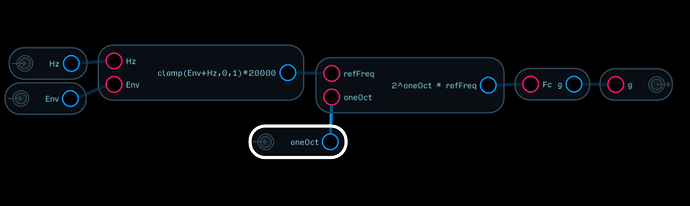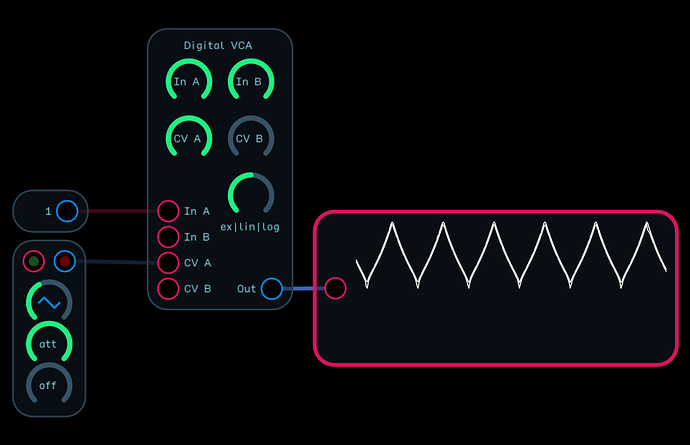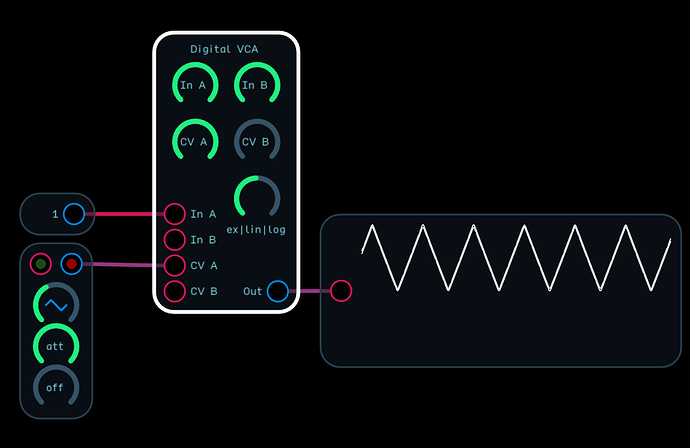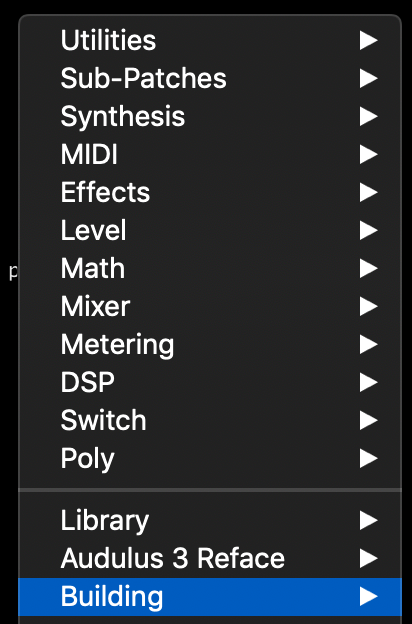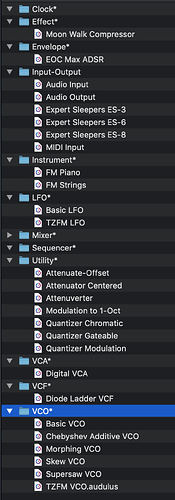Yep! Tis
I think there is a better way to do the 1/oct tracking.
As it is designed right now, the 1/oct adds to the cutoff and when nothing is input, it adds 440 hz. So the 1/oct knob ends up acting as a second cutoff knob.
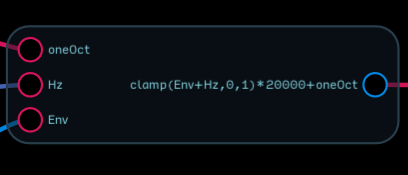
Perhaps the interaction could be more like converting 1/oct to an osc node, where the pitch transposition happens relative to cutoff frequency. This way, when the 1/oct input has nothing in it, the knob won’t offset the main cutoff.
You could also remove the conversion node from the 1/oct knob’s sub patch.
When I do that I get a white wire?
Also, just wondering, but is this that much of a problem? If you don’t have anything connected to 1/Oct, then the knob isn’t really good for anything anyway.
In Audulus 4, it will be a normalized input so it won’t do anything at all if nothing is plugged in.
I think you need to remove the 1/oct → Hz translation node first, otherwise it will try and transpose up 440 octaves. ![]()
Here is a version i was just testing:
Diode Ladder VCF Alternate cutoff pitch tracking.audulus (149.2 KB)
It just makes it more analogous to a eurorack module.
I see I see - the problem though is if you have Hz set to 0, the 1/Oct does nothing also. Also, if you had a self-oscillating VCF you wanted to use to track as an oscillator, how would you tune it accurately?
Good point, since this is an audio filter, would it be reasonable to clamp the range from 20-20000? Filtering below that is more like a slew function, and probably should be using the DSP low pass node rather than an intricate VA.
There are a couple ways. The most obvious would be by ear, just like a eurorack module. You could also make the knob more complicated and have .5 be 440, which is what I did in the WCO and is a compromise specific to Audulus. You could create a second filter module that would be for very accurate pitch tracking that has no cutoff knob that just tracks the pitch like an oscillator, that’s basically the peng! module.
edit : I should just add this all merely a suggestion, my feeling won’t be hurt at all if you disregard ![]()
If you set the cutoff point below 20, it can act like a LPG when you want it to. That, and making the 1/oct track exactly when the Hz is turned all the way down was the rationale behind that.
A good solution, but it’s just not obvious the way it would work without explaining it to people, plus it would up the CPU%. It’s a good thought, but ultimately the solution lies in Audulus 4 with normalized inputs ![]()
Here’s a Digital VCA with 2 audio inputs, 2 CV inputs, and continuous control over CV input response!
Digital VCA.audulus (11.4 KB)
Digital VCA Demo.audulus (619.5 KB)
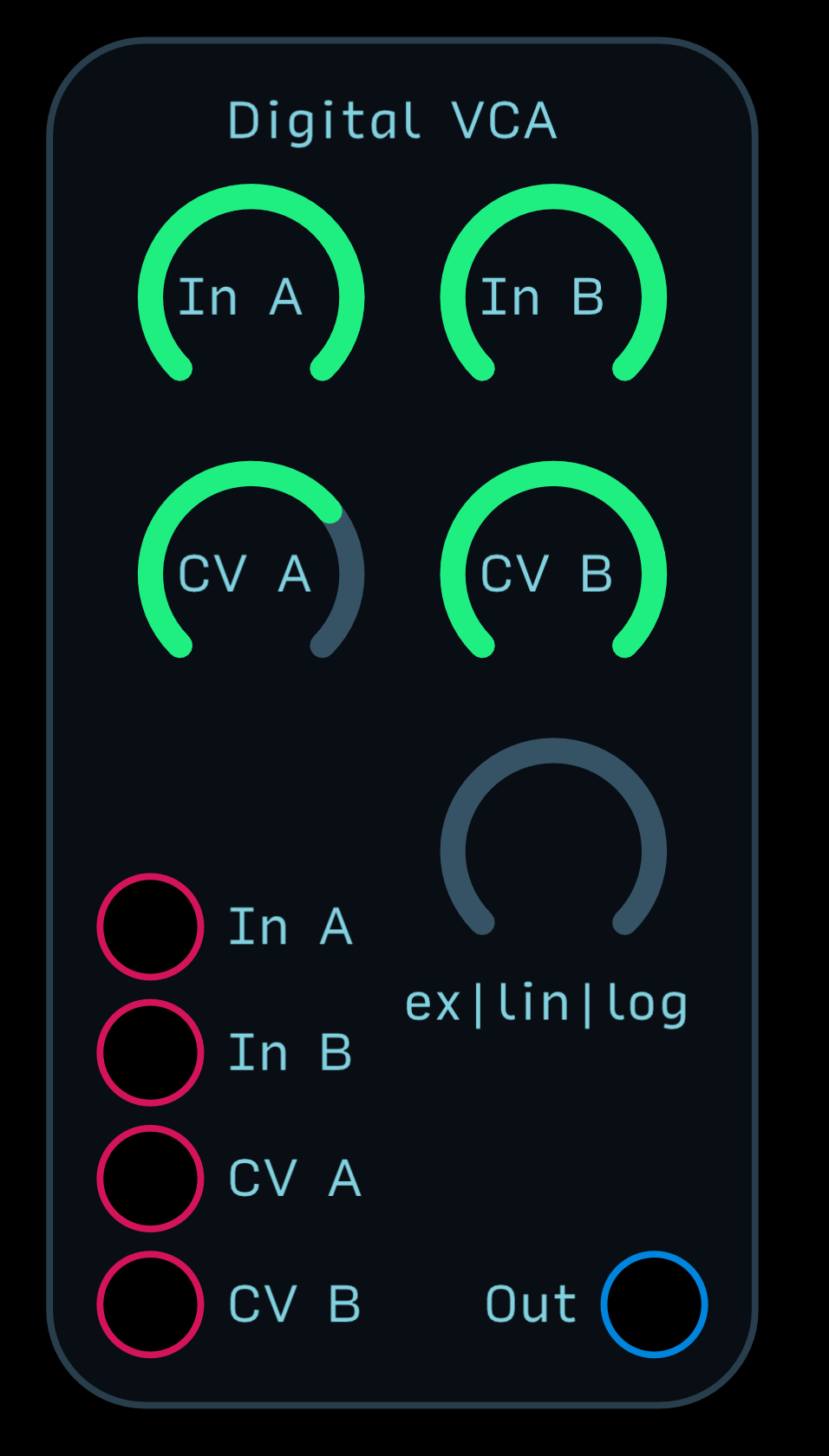
Very cool idea. I hope you don’t mind, but I’m going to be a bit of a grammar nazi for math. You have a quadratic approximation of exp/log going on, so you don’t actually ever get a linear response.
You could adjust the expression to
pow( x, pow( 2,(bias)))
where bias is scaled -1 to 1 and you can swap out 2 for a higher number if you want a more extreme response.
test module:
DIgital VCA alternative expression for enhanced linear response.audulus (10.8 KB)
The way that the DX-7 and my UltraNova do keyboard tracking involves two parameters. You have one that controls the amount of tracking, and another that sets the center note (or frequency). The tracking applies a linear bias to the cutoff frequency so that it lowers the cutoff frequency below the reference point and raises it above. To achieve a linear tracking response you need to convert the 1/octave input to frequency. If fo is the input frequency, fr is the center reference frequency, 0 < t < 1 is the amount of tracking and fc is the cutoff frequency you have:
(fo - fr) * t + fc as the adjusted cutoff frequency. With t = 1 the cutoff tracks the input exactly and with t= 0 no tracking occurs. You could fix the center reference internally. but both the DX-7 and the UltraNova have it adjustable by the user.
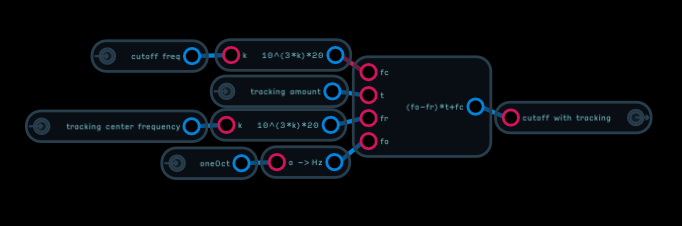
The 10^(3*k)*20 expression exponentially scales the knob inputs for cutoff frequency and tracking center frequency from 20 to 20k
That’s pretty interesting! What would be the default value for the center frequency?
Good point. As it stands 50% on the knob would be about 5k which is probably way too high. The UltraNove uses middle C (or 261.6 Hz) as the default center frequency. Perhaps it would be better to scale the center frequency knob using the piano keyboard frequency range. (27.5 - 4186.1 Hz). That is 10^(2.182477*k)*27.5. That puts the 50% point on the knob at 339.29 which is a more reasonable value. You could of course adjust the scaling so that the center of the knob was at middle C or A440 or whatever.
Ok!
Do you have a suggested setting for a fixed release?
Sorry for the late reply. I’d say .25 is pretty good. That is, .25 * BPM in seconds. Also the zero crossing makes more sense. I try to avoid the z-1 node when possible as I don’t fully understand how it interacts with the entire patch. Good call!
Here’s the library as it stands right now - the folders with *'s next to them are unfinished.
Audulus 3 Reface v0.0.1.zip (195.5 KB)
The Building folder will be in its own folder here on computer:
Just a suggestion for the LFOs, you might want to bring down the fold amount on the sine output. 50 folds effectively multiplies the frequency by 50, bringing it well into audio rates even at low values.
Good idea!
Also, it occurs to me that with unipolar modulation, you can’t really push a TZFM LFO down through zero. I’m unsure if that is something you would want to mod, like x-.5 at the FM input maybe?
I’ll take a look at everything and try and make a comprehensive post soon. Which, I would imagine is more helpful than a million small comments.
Oh yeah, duh…maybe after the input, inside the module, it translates the modulation signal into an audio signal?
Yeah, that’s what I meant 
Audulus 3 Reface v0.0.2.zip (220.2 KB)
Here’s the new version with more utilities and @robertsyrett’s suggestion on the TZFM LFO.