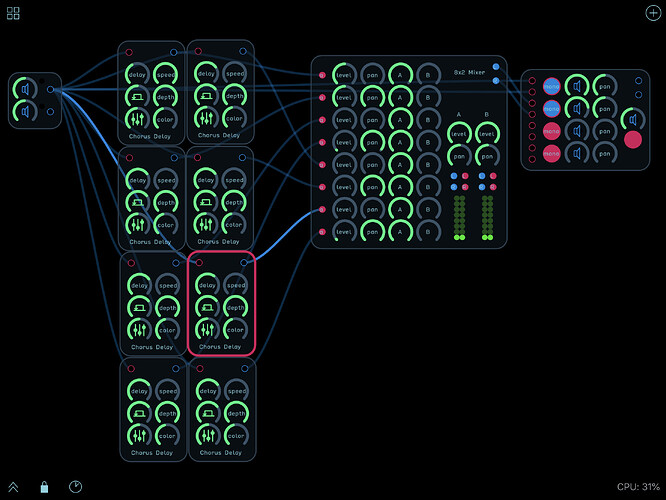Hi Audulus forumites,
I’ve been lurking here on and off for a while. Fascinating stuff that is often above my intellectual grade! Hence me dropping in too ask for advice/help…
I originally purchased the iOS version of Audulus 3 about a year ago with the intention of trying to build a custom audio effect that I couldn’t find any other way to do on iOS. I wanted to build a functional recreation of the Yamaha UD Stomp. For those who don’t know, it was a crazy cool pedal with 8 x delay lines that could be used in parallel or series. It had a very unique character and played a key role in the creation of Allan Holdsworth’s signature sounds.
After about a year, I finally got over my fear of the interface and started to try and get my head around some very basic routing. I made a patch today using basic in/out, a couple of mixers and 8 instances of the ‘Chorus Delay’. I can’t quite figured out the parameters inside the Chorus Delay yet so it doesn’t sound like anything great yet.
Has anybody else tried something like this with any success and might have any tips on how to build such a device? How can I get the built-in Chorus Delay to display values for easy direct on the UI editing? My CPU is at about 30-35% for the patch — anyway to reduce? I’m also wondering, is it possible to create some kind of ‘snapshots’ or ‘presets’ within a patch? Any advice to optimize this will be much appreciated!!!
Total newb here, so please be kind  Once I get it sounding like something decent that would be useful to people I’ll very happily share the patch.
Once I get it sounding like something decent that would be useful to people I’ll very happily share the patch.
Cheers,
Luke
Welcome to the forum! We’re glad to have you. 
Rather than starting with the Chorus Delay from the library, you might try building something using the delay node instead. The chorus delay already has two delay lines internally, so by using 8 you are actually using 16 delays. The delay node has a time input knob calibrated in seconds so you can modulate the knob directly with a seconds value. It also has a mix and feedback knob. The delay node will run as high as about 20 seconds so max delay shouldn’t be a problem.
This is one possible approach. I only has 4 stages but it demonstrates a way to switch between serial and parallel. I used a couple of mixers to blend the signals and to provide a stereo out. I added a sample knob with readout to stage one. and an 8 channel mixer if you need it.
Chorus can be created by modulating the delay times with an LFO running at a slow rate. A quadrature LFO might be a good choice. I stuck one in the patch for you to experiment with.
multi-delay.audulus (148.1 KB)
1 Like
Thank you for the warm welcome and the very helpful response! I’m very happy to be here and learn more about this very nice app and DSP in general. I’m getting all sorts of ideas from playing with it.
I’ve tried the patch you kindly sent and applied some of the ideas you mentioned to a new patch and I’m pretty sure I’m more on track now than I was before.
The main reason I originally chose the Chorus Delay was because it seemed to have modulation/LFO built in. Although I got an LFO working on the Delay node in a new patch, I have not yet succeeded in imitating the desired behavior. A friend who made a plugin that emulates the UD explained that the sine wave LFO moves the delay time +/-2 from the set value at the set rate of Hz. I’ll keep at it and share any progress.
Thanks again 
1 Like
Usually for chorus the LFO rate is slow and the depth is pretty shallow. Typically you would add the LFO output to the fixed delay. I thought the quad LFO might be nice since each output is offset by 90 degrees. It doesn’t take very much shift to get a chorus effect.
1 Like
![]() Once I get it sounding like something decent that would be useful to people I’ll very happily share the patch.
Once I get it sounding like something decent that would be useful to people I’ll very happily share the patch.