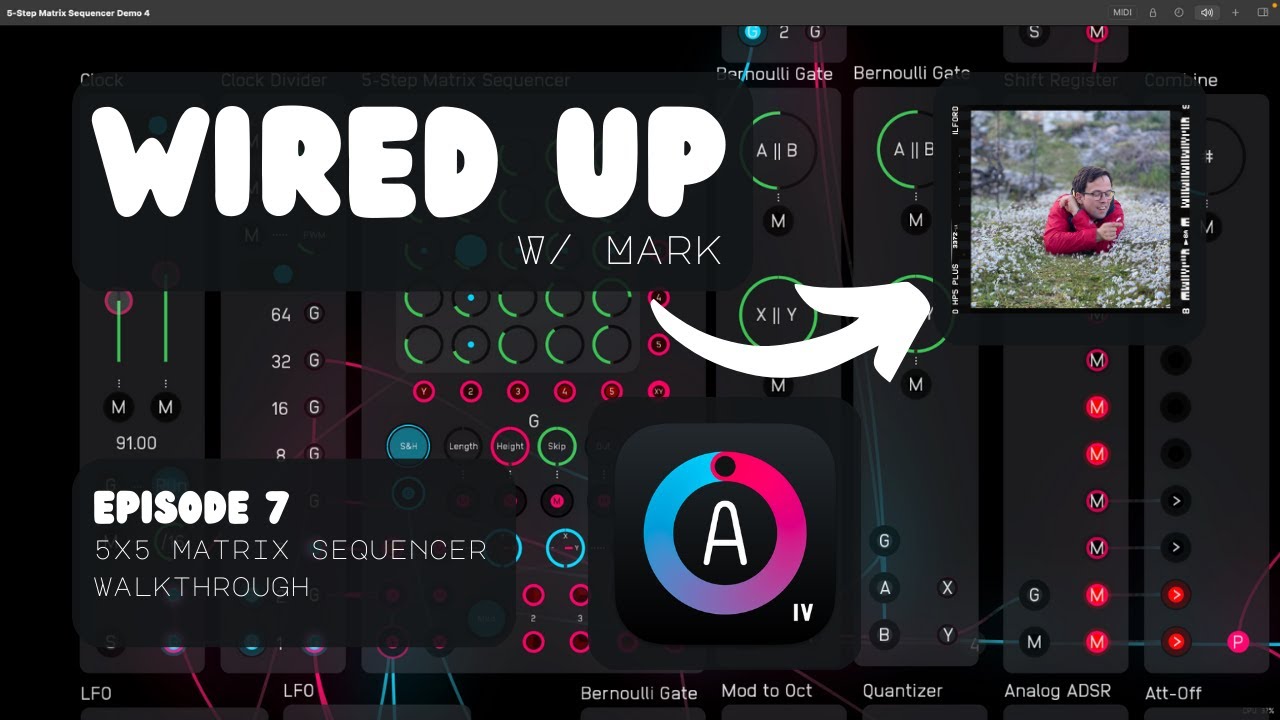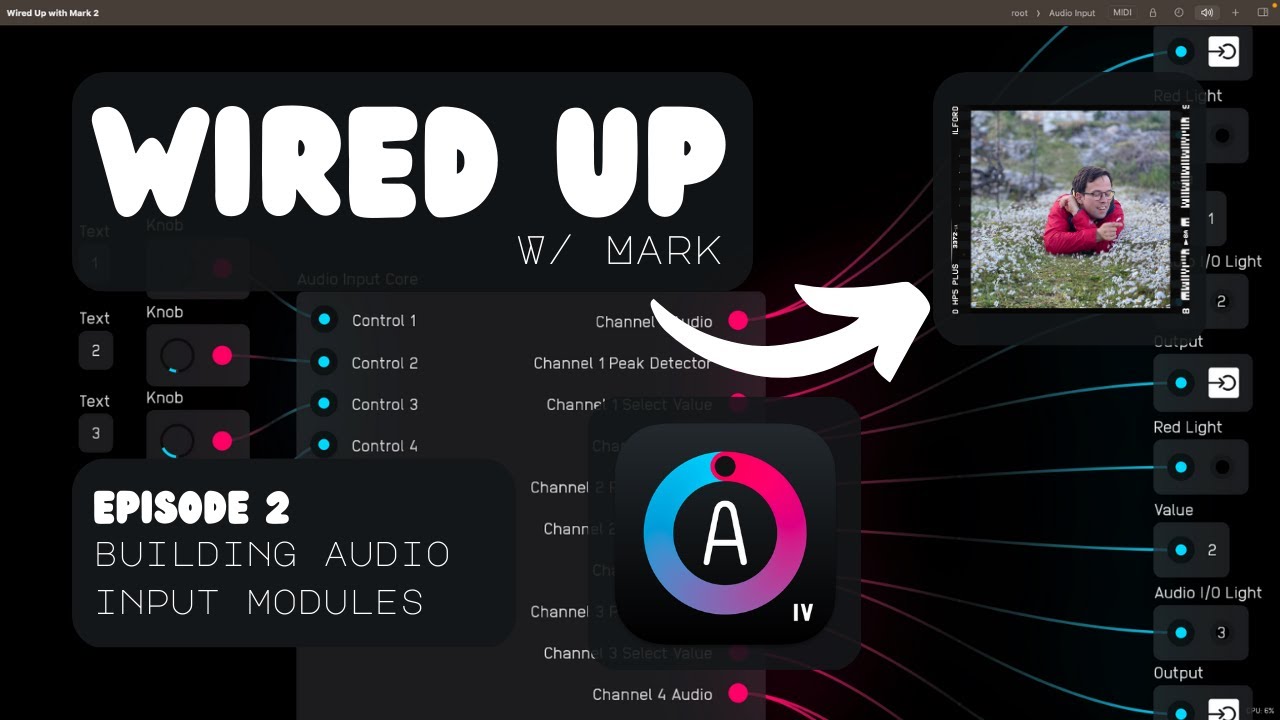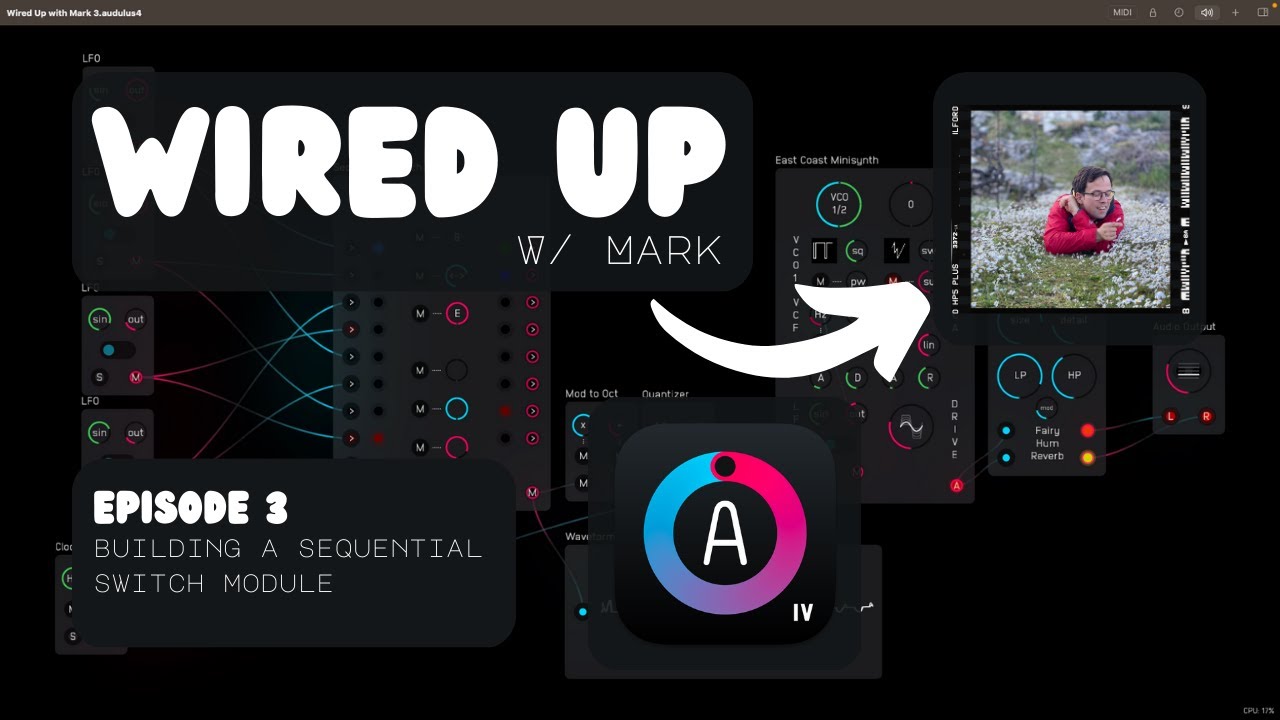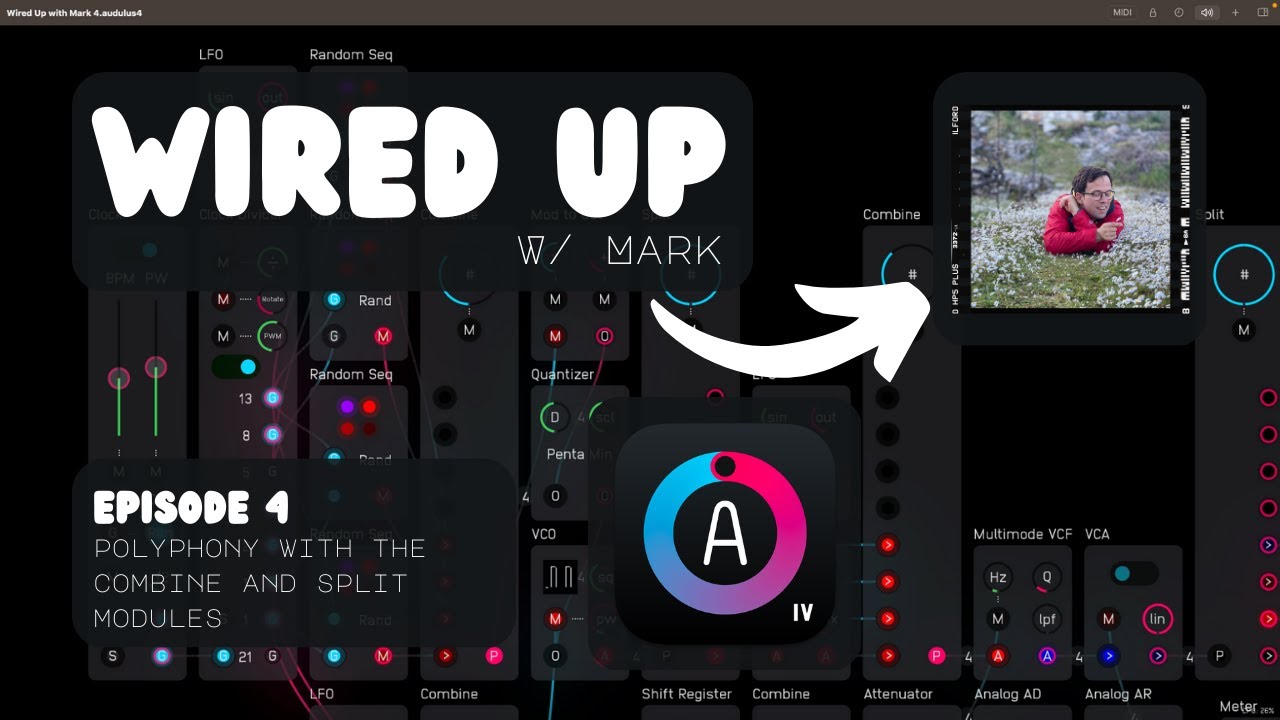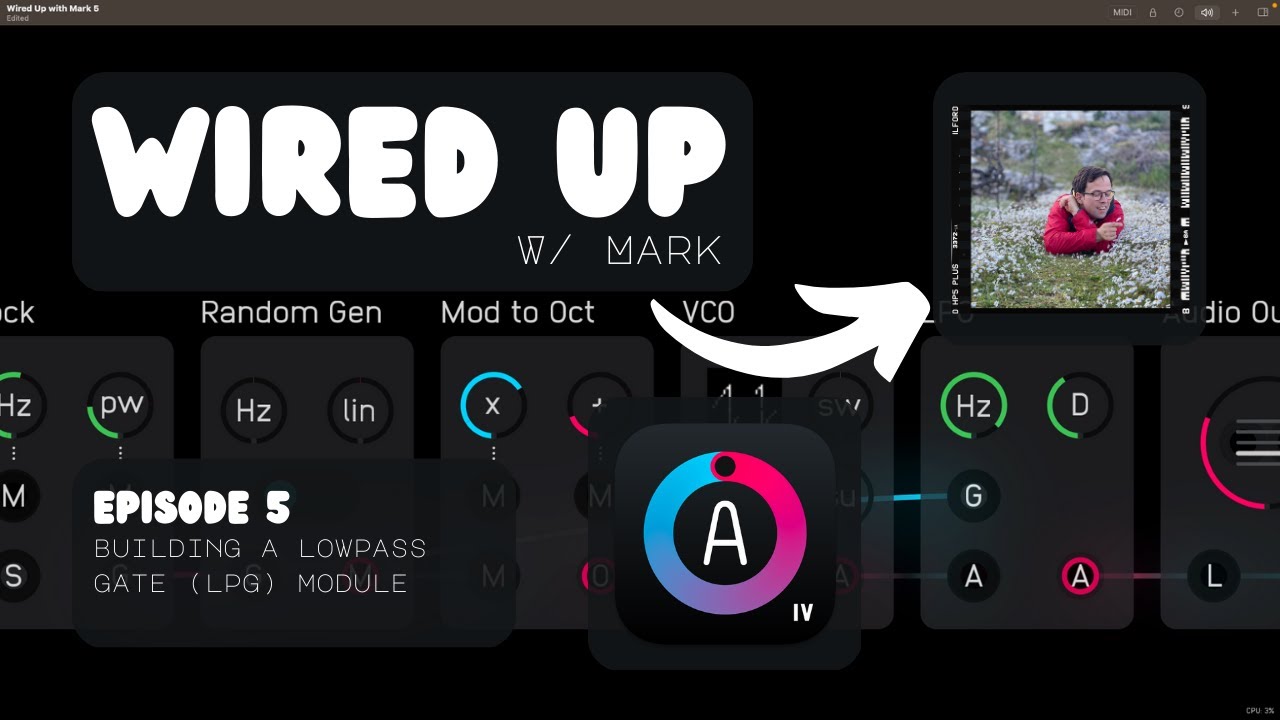Latest Episode
In the Wired Up with Mark series, I’ll be patching and talking through my decision-making process in a longer, freeform way. Below are the corresponding patches and videos.
3 Likes
Mark - Simon here from YT - I attempted your suggestion and replaced the Clock etc with a MIDI input to play with a MIDI controller. I found though with the Delay included in the chain only some notes played from the MIDI keyboard. Bypassed the Delay and all keys on the keyboard produced notes. I’m on an iPad with A4, am I missing something basic here?
1 Like
Episode 1
Scroll up to the top to download the patch!
I think what might be happening is a polyphony conflict. You might have to use a Poly Mix tile before the Delay tile to mix down an incoming poly signal to a mono one before it hits the delay.
If you switch to mono on your keyboard and you hear everything, then that’s definitely what it is. You can share a screenshot of your patch and I’d be able to confirm it that way as well.
1 Like
Episode 2
Scroll up to the top to download the patch!
1 Like
You were correct. Using a mono input on the keyboard played all notes, as did adding the Poly Mix node before the Delay. I would never have thought of that - my modular ignorance. Thanks as always for your prompt help…
1 Like
Yeah if you watch this latest one I put up above here, I go into that exact problem towards the end of the video. It’s certainly not necessarily immediately intuitive, but once you understand it, it’s easy to work with! 
1 Like
I can see a small project for me - make a starting template for instrument creation that includes a lot of these ‘standard’ features - rather than an empty patch every time!
1 Like
That’s a good idea! Would love to see what you end up with. I can see a kind of repeatable toolkit being useful to lots of people.
1 Like
A project when I need a break from festive and New Year shenanigans lol…
1 Like
Episode 3
Scroll up to the top to download the patch!
3 Likes
Episode 4
Scroll up to the top to download the patch!
1 Like
Episode 5
Scroll up to the top to download the patch!
2 Likes
Glad to see you have upped your thumbnail game with a large curved arrow!
1 Like
I couldn’t bring myself to do the YouTube Soyface, so hopefully the algorithm at least likes the arrow! 
2 Likes
Solved my own problem, I forgot to set the Text Boxes to “Exposed”
2 Likes
Took the patch from the WuwM_4 tutorial and replaced the VCO with a complex one, added an extra voice and extra modulations. I feel an ok ambient sequence…
Polyphony Complex VCO.audulus4 (479.6 KB)
1 Like
Episode 6
Scroll up to the top to download the patch!
2 Likes
Episode 7
Zip of the demo patches available above, or you can download them individually here.
Note - they are all very high CPU and may not work on older iPads!
5-Step Matrix Sequencer Demo 1.audulus4 (497.3 KB)
5-Step Matrix Sequencer Demo 2.audulus4 (545.8 KB)
5-Step Matrix Sequencer Demo 3.audulus4 (445.8 KB)
5-Step Matrix Sequencer Demo 4.audulus4 (627.3 KB)
5-Step Matrix Sequencer Demo 5.audulus4 (446.0 KB)
3 Likes
Greatly appreciate you sharing these demonstration patches…
Plus, enjoyed your interview with Leo of SoundForMore Tutorials
1 Like
Thank you so much! Leo was great we talked a lot before and after. Hopefully we can get Taylor on the next one 
1 Like