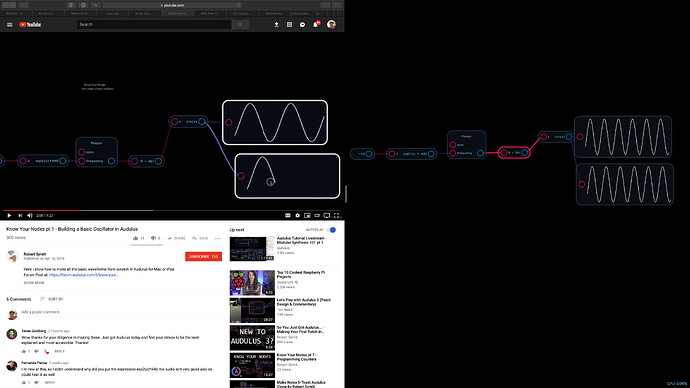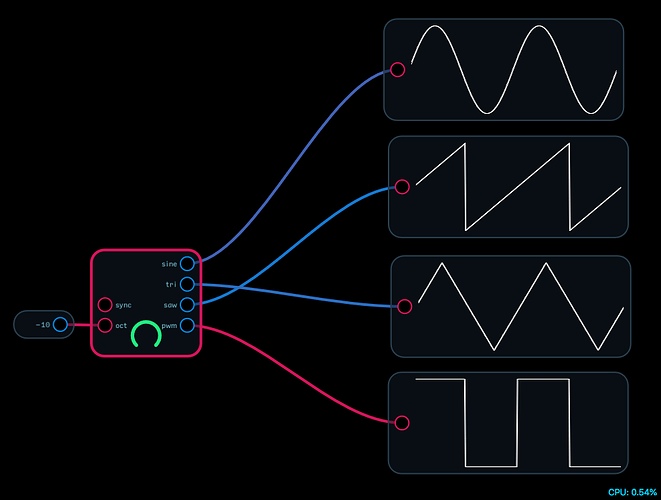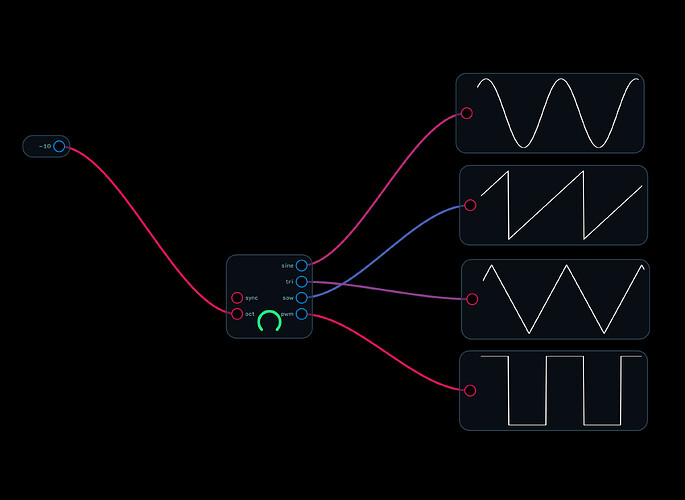Wavelength Display
Has something changed between the current release and the release that @robertsyrett used in his “Know Your Nodes” video series? Know Your Nodes pt 1 - Building a Basic Oscillator in Audulus I’m not sure of the release version he had in the videos, but it seems to be very similar to the Version 3.5.2 (101), which is what I am running currently. As you can see from the screen capture above, I have all the same parameters and nodes in my setup, but the sine waves displayed in my patch builder screen have a higher amplitude. I was hoping someone could tell me if this is a bug, a change in the algorithm that makes the display do its magical math wizardry calculation ability, or is this a case of user error? The two formers seem far less likely than the latter, but I wanted to make sure to ask if anyone else could explain this, just in case it is not user error (also, I’m not good with math outside of a shell or interpreter since I’ve been not using geometry/trigonometry for 15 years, so I included a python script below to show the calculated value being expressed by the meter). I hope this is enough information so that you guys can help answer my question. Thanks everyone! 
I/O
#!/usr/bin/env python
import math
phasor_in = (-10**2) * 440
phasor_out = phasor_in * (2 * math.pi)
wavelength = math.sin(phasor_out)
print wavelength
3.91986012629e-11
That’s really interesting. Can you upload your patch? I just recreated my patch and it l still looks as is it does in the video. I’m curious to get to the bottom of this one.
2 Likes
Sure thing! I’d like to know about this too. Hopefully the forum will allow me to share the patch as I haven’t uploaded anything yet, and I’m not 100% sure this is the way to do it. If not, I can share through google drive. Demo Waves Patch.audulus (7.6 KB)
1 Like
Looks like it worked. Thanks for getting back to me, I’ve been continuing on, obviously. As you can see, I finished your instructional video, but none of the waves look the way they do in your video, but they are in phase with each other. 
Really weird, Here’s how it looks on my screen
Wow, I’m baffled…Is it perhaps possible this might be a resolution thing? I know on my 27" iMac that Apple advertises a 5K screen, but by default it is actually scaled down to 2560 x 1440, which I noticed earlier when I took the screen capture to post in the forum. Other than that, I don’t know what else to think. Maybe I’m being haunted by the ghosts of the previous versions, Audulus 1 and 2, and they’re seeking retribution for my just realizing what an awesome thing this is and for showing up super late for the party? I dunno. What do you think? I guess I’m happy to know it’s not user error 
1 Like
It definitely could be, also I am running a very old Mac these days. It’s a 2010 Mac Pro (the bulky desktop style) so it might have different enough graphics processors that the rendering rate may be affected.
Maybe @Taylor has a guess as to what is going on. I’m curious about what sample rate you are running at?
I closed the patch after I sent it to you and moved back to studying the Secrets of Synth series that which @biminiroad and @fferreres pointed me in the direction like a week ago. I reopened the patch again after your last reply to see if I could get some debug info to spit out and maybe get some more hints about what could be causing it. It’s definitely ghosts because I made it known with screen capture proof, you tested exactly as is, and now things work as intended with absolutely no intervention. All I did was close and re-open the application lol. Strange, but such a relief to know for certain it’s definitely not something I did incorrectly.
2 Likes
![]()