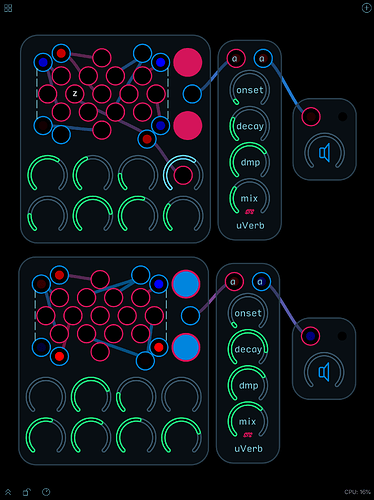Once you have Soundflower installed you need to set it as the system input and ouput. SoundflowerBed is a good add-on since it lets you listen as well. Then you set Soundflower as the interface in Ableton. Soundflower will route the sound from Audulus to to the input channels in Ableton.
Yeah, I tried doing all that with Soundflower, but it got me nowhere. I’m glad I’m not alone in dealing with it, though, haha. I’m going to retry working Audulus as an effect tomorrow.
Sorry you had trouble. I’ve used it for ages. Were you able to get it to work with any apps?
So, I still can’t get it working, go figure; when I try to open Audulus as a plugin in Ableton, the program freezes up and refuses to work. Haha, it’s like Murphy’s Law with this. @robertsyrett, what do you mean by “recording the line in”? Like taking my audio interface and inputing it into itself?
I meant just recording the ipad through the line input of your audio interface. I forget, are you on a mac or windows computer?
I’m on a Mac. Wait, how would you do that? My interface only has XLR and 1/4" instrument inputs.
I use a breakout cable and plug it into my headphone output.
You might try to open audulus on a midi track. A midi track doesn’t allow for audio into the Audulus running as a plug in but it does seem more stable for me. Also you have to bounce audio from the midi track if you want to capture a performance, but I just tested it and that should work without eating up your CPU (Audulus seems to use a little more CPU when running as a plug in).
Okay, great, this might actually work, haha! The later iPad models don’t have headphone jacks, but I know you can get adapters online, so I’m going to try that out and see how it works. Fingers crossed!
Okay, update…IT WORKS! I mean, there’s no way connecting the ipad to my interface shouldn’t work, but I’m still so psyched that it really does work, and I can just record with Garageband and not have to drop any money on a new DAW (though I’m using the Ableton trial at the moment and really love it—any thoughts there? Is it worth the money?). Much thanks to everyone’s input. Hopefully there’ll be new music very, very soon.
![]() Glad you finally got something working. As far as Ableton is concerned, If you like the session view approach to making music it’s hard to find anything else that works as well. If you prefer the arrangement view style of recording where it’s more about recording tracks rather than clips, Reaper or Logic might be a better choice. In the end it’s a very personal preference. The Standard version of Ableton provides all of the recording tools, the Suite just adds Max for Live and more soft instruments. The intro version limits you to 16 tracks which sounds like a lot but when you start layering lots of sounds you can easily run out. I used the intro version for quite a while because it came free with my FocusRite interface, but in the end I decided to upgrade to the Suite since I was interested in Max for Live.
Glad you finally got something working. As far as Ableton is concerned, If you like the session view approach to making music it’s hard to find anything else that works as well. If you prefer the arrangement view style of recording where it’s more about recording tracks rather than clips, Reaper or Logic might be a better choice. In the end it’s a very personal preference. The Standard version of Ableton provides all of the recording tools, the Suite just adds Max for Live and more soft instruments. The intro version limits you to 16 tracks which sounds like a lot but when you start layering lots of sounds you can easily run out. I used the intro version for quite a while because it came free with my FocusRite interface, but in the end I decided to upgrade to the Suite since I was interested in Max for Live.
Thanks—that explanation is super helpful! What exactly is Max for Live, though? I’m looking into it a little, but I don’t really understand what it is. I think for now I’m going to go with Intro once my trial is up, in any case.
Max for Live if like Ableton’s inhouse version of Audulus (but way more technical) that can be used to make your own plug ins without having to be a coder. That was one of the main reasons I got Ableton, but Audulus has served me so well I haven’t done much with it.
I think Ableton is really fun even without M4L though, having just finished a project with it. There are some conventions that are a bit silly, but on the whole I love the quality of the native plug-ins and instruments and the randomizable clip launching (among many other tricks).
Good luck with the noise!
As @robertsyrett said, Max for Live is a version of Max/MSP designed to work within Ableton Live. Max is a visual programming language similar in many ways to Audulus. It’s very capable but significantly more complex than Audulus. Pure Data is a similar language written by the same developers and available for free. I’ve done a bit of work with Max but I prefer the simplicity of Audulus.
I think you’ll be happy with the Intro version and if you want to upgrade later you’ll get some credit for your initial purchase.
Interesting! Thanks for the info! And @robertsyrett, I can’t wait to check out that project of yours!
This thread is great! The step by step for Audulus into Ableton (thx stschoen!) is gold. If anyone is into a really gritty visual-code-meets-audio, are there any pd (pure data) users? I have made some very impressive sounds with pd and the book Designing Sound by Andy Farnell ![]()
I’ve played around with PD some, but I got hooked by the Audulus interface and the fact that there’s no separation between control and audio signals. PD (and Max/MSP) certainly have some advantages in some situations, but overall I prefer Audulus. I’m hoping the version 4 will remove some of the limitations that Audulus 3 has currently. (MIDI out, sampling etc.) I think there’s a place for both environments.
I’m particularly looking forward to a new Audulus AU. A stable multichannel plug-in would make using Audulus within a DAW a much better experience.