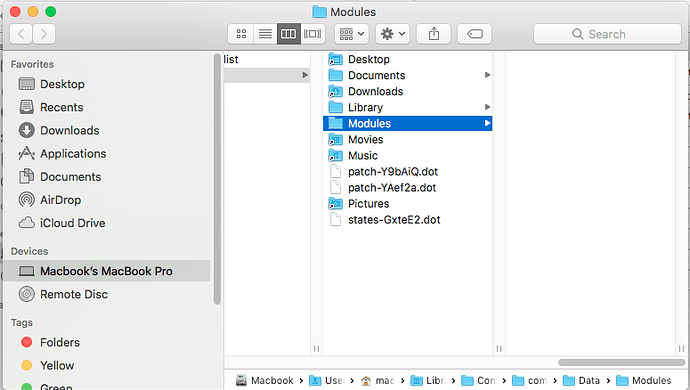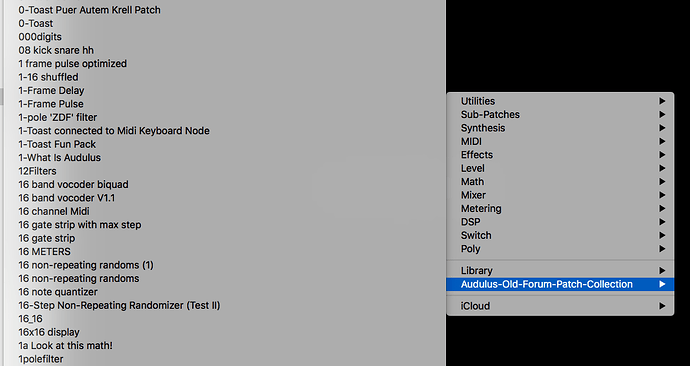I have a stack of .audulus files in my downloads folder. One of these files is all of Mark’s work on the reface. Most of the time I need to work fast or I will loose all the magic dust that makes tracks. So 4 out of 5 times I work from the old stock Audulus click menu library. I can’t help it. So I want to come clean here and ask for some advice on maximizing my accessibility. I would like to be able to right click or whatever and have that new clap module right up my sleeve, along with all the modules I presently dig for at random in various folders.
On the mac I just use the “Open Modules Folder” command in the menu system. Then the finder opens up and you manage it like any other folder.
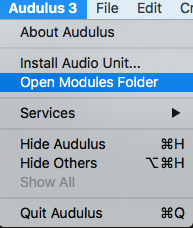
Or do you mean the iPad version? Because there I think you have to use the Cloud.
That is exactly what I did. I downloaded the .zip and dragged and dropped the files into the Audulus Modules folder.
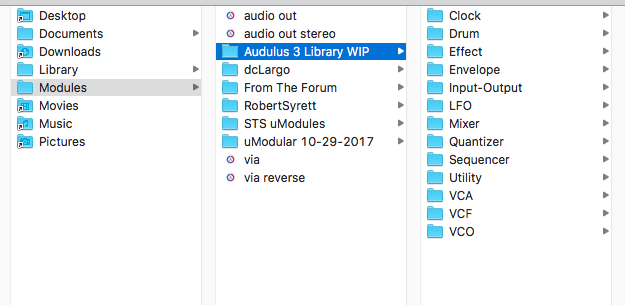
Sometimes I wish more people had a period in their life going to raves. I am sure you can learn this in other ways but when you rave you come to the realization that we all get hung up on small or simple things. Then that little thing unlocks the big things.
I suppose the trouble is if you ask for help then you don’t learn to figure it out. At the same time, if you don’t ask for help you might never get around to it. This picture below just change my game. I hope someone else out there who didn’t have this going figures it out from the thread here. I know you are out there!