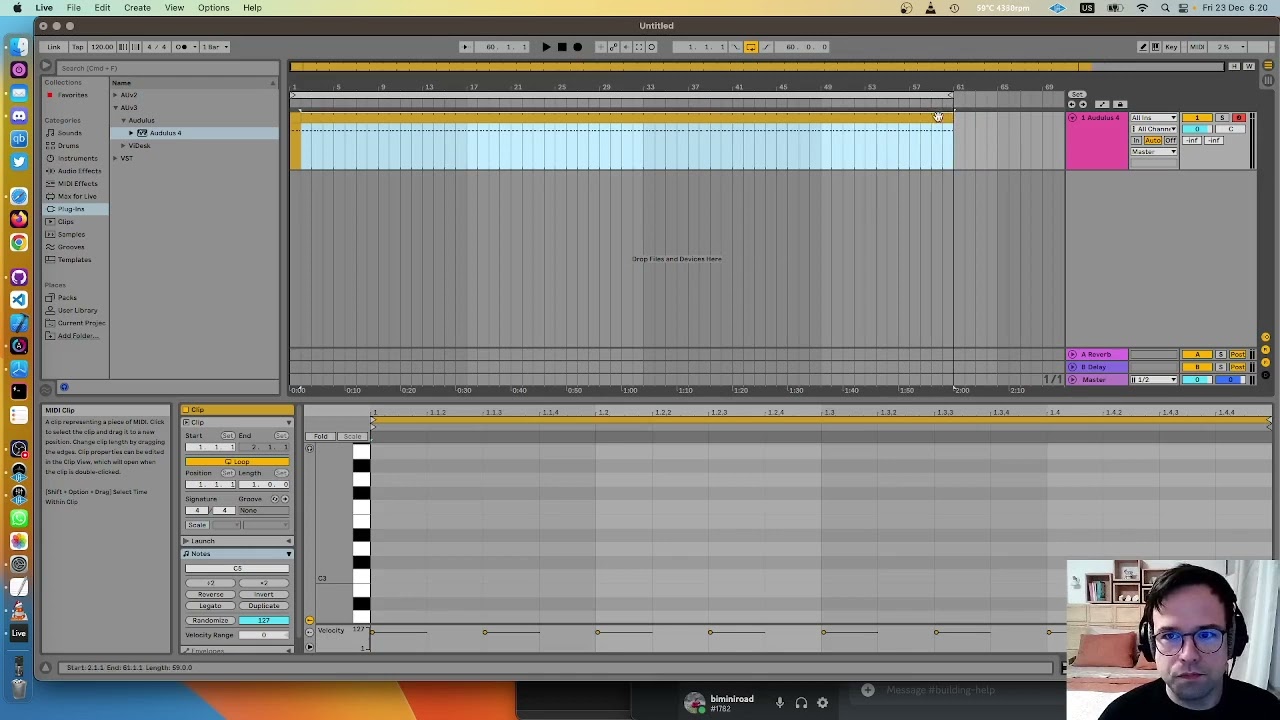After finding out that I could not sync Audulus 4 to AUM’s MIDI clock (please correct me if there is a way), I tried to sync Audulus to an external app’s MIDI clock.
In AUM, I can sync AUM to the Audulus patch that is opened in it. I would like to see it work with AUM syncing Audulus though.
Here is the description I included from the YT post and the Patchstorage.com post:
(QUICK SUMMARY): I synced Auduls to an external MIDI clock by using a repeating loop of 4 1/4 notes in Korg Gadget’s Taipei app. Taipei was set to send MIDI as it’s MIDI destination.
YT and Patchstorage incase you would rather just go to those links:
YT: Audulus MIDI Input Hack/Workaround - YouTube
Patchstorage: MIDI Clock Input Hack/Workaround | Patchstorage
Audulus 4 is a great synth app. What I cannot find or figure out is how to use any of the included MIDI modules, nodes, tiles, or submodules to get a MIDI clock signal into it. So I made a hack or workaround using the MIDI Input tile’s Gate output to,produce a clock signal. The source of the original signal, in this case, is coming from Korg Gadget’s Taipei. Taipei is set to output to Audulus on channel 1.
I still have a lot to learn about synthesis in general so I do not know if it is standard to output velocity in a gate signal or it is the way Audulus 4 is setup for the MIDI Input tile. In any case, for a gate signal to work properly in Audulus 4, it needs to be above 1. That is why there is an expression node after the Gate out.
I have left in several modules and nodes as they make it easy to monitor and troubleshoot the patch. That is one of Audulus’s great features, IMO.
Things to make note of are that the ADSR’s will not trigger if the gate value is below 1. In working on this patch, I had not had all the velocities in Taipei up to 0.99. So adding 0.01 in the expression nodes would not bring up the value to 1 or above. x+0.3 took care of that.