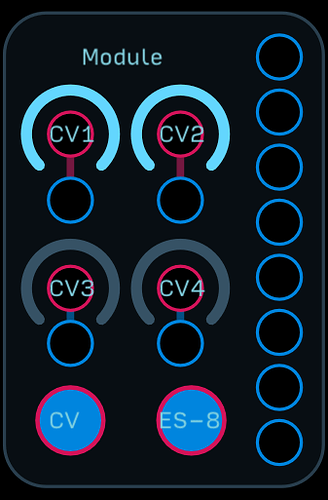I’ve seen some great videos interfacing a physical modular with Audulus through the Expert-Sleepers ES-8, but no actual guide on how to actually connect the two.
The main thread on this topic includes a discussion of architectural problems making a multichannel CV interface work on iOS, and there’s implication it works fine on other platforms. It’s ten pages of explaining how great it is, but never actually providing a link to the software required. One sentence halfway down the post, link#25, might be intended to be the download, but it’s a broken link.
There’s no interface module I can see in software. The mic and speaker interface give a single (stereo) channel, and I’m looking for all 4+8(+8+8) channels to be available in Audulus.
I couldn’t find anything on the forum search saying how to connect the two pieces.
Google took me to an old-forum thread where biminiroad posted a download module. Maybe that’s the solution. But since it’s on the old forums, I cannot log in to download any attachment.
Is it possible to transfer the old forum post to the new forum? Is this even the right tool? Please help a new user.
http://forum-old.audulus.com/discussion/1483/expert-sleepers-es-8-audulus-module-template-create-your-own-custom-eurorack-module/p1
There is no software required to use between Audulus and the ES-8. The ES-8 is just a class compliant audio interface that happens to be DC coupled and powered by Eurorack. This means you can plug an iOS device directly in using a Camera Connector Kit, or just plug it directly into your laptop.
The nodes you’re looking for are the ADC (analog to digital converter, the signals coming in from the ES-8) and the DAC (digital to analog converter, the signals going out to the ES-8) nodes. They’re under Utilities at the bottom. From there you select which channel you want to use.
If you have the ES-8 plugged into your computer, you cannot use it as an aggregate device, because Audulus only supports up to 16 channels, and the ES-8 reserves 16 output channels for the expander you can buy with it. You can still use another audio interface with your computer, but you’ll have to monitor it through a DAW. If you need more specific help with that let me know.
If you’re using it with IOS, you must use one of the ES-8’s outputs at least to monitor your sound because iOS does not support aggregate devices, including having a headphone plugged into the iPad while using the ES-8. So in that case if you want to monitor the ultimate output of what’s coming out of Audulus, you’d have to buy a headphone mixer and use one (mono) or two (stereo) outputs from the ES-8 to your headphone mixer. You do not want to plug in headphones directly to the ES-8 because it is inevitable that you’ll accidentally destroy them and probably hurt your hearing, if not zap yourself a bit.
Let me know if that all makes sense and if you have any follow up questions!
Thank you so much.
I saw the ADC and DAC nodes, but couldn’t figure out how to use them. I don’t know what’s on what channel, and it could have been hours of trial-and-error to see they mapped to some ports of some devices. I will give that a shot now.
Obviously they look pretty dead when nothing is playing.
So i had written them off, and went looking for the es-8-specific module you had made on the old forums.
1 Like
There are a couple ES-8 specific modules that are built-in for outputs - I think I haven’t made the inputs in there yet. In a future update, I’ll have all sorts of better options, including ones that help with tuning oscillators 
The “aggregate device” thing is a bit confusing as it changes my “mains” etc and is a bit strange, especially with in and out labels etc. Is it possible to run the ES8 from the light pipe ports on my apogee to the ES8 and send CVs from silent way for instance or does that conflict with the DC coupling.
seo expert
This sounds possible - running a device over lightpipe doesn’t make it an aggregate device in the way the software sees it. So for example, I have an ES-8 hooked up to my ES-3 with a lightpipe - all the computer “sees” is the ES-8. If I don’t have the ES-3 hooked up, those outputs are still “reserved” by the ES-8.
As for DC-coupling, that won’t be affected, though you’ll have to check if your Apogee does DC-coupling (I know the Universal Audio interfaces can send out DC signals).
Somewhat newish user to Audulus here, and sharing the confusion that some of the posters in this thread have…
I’m running an ES-3/ES-6 setup via the ADAT outs/ins on my soundcard, which is Focusrite Scarlett 18i20 (so aggregate device concerns are not an issue). ES-3 occupies out channels 11-18 of my soundcard and ES-6 occupies in channels 11-16. My soundcard is also ios compatible, so I can plug my ipad directly into soundcard using CCK. Given all that, I’m confused about the following aspects:
- Do I have to do anything to get audulus to recognize my soundcard? In zmors, for example, I have to set the audio engine as my USB device (as opposed to IAA).
- Can I just download the ES-8 Audulus Module Template included in this thread, change the dac nodes to output on the appropriate channel, and be set?
Thanks for the help!
So I’ve answered my own questions. It’s weird to me that I don’t have to do anything to set the audio engine, but I was able to successfully use adc & dac nodes with my setup by just adjusting to the correct channel. I think my missteps really have to do with not understanding how various patches in Audulus work. So time for me to hit the books!
1 Like