Hi - When I add vibrato (using an LFO) to a string type sound, can the effect be delayed instead of kicking in straight away, please?
Sorry! - I have a sawtooth routed through basic filter, Limiter then some Reverb on the end.
Hi - When I add vibrato (using an LFO) to a string type sound, can the effect be delayed instead of kicking in straight away, please?
Sorry! - I have a sawtooth routed through basic filter, Limiter then some Reverb on the end.
Hi Jack, you could use an envelope of some kind (there’s an ADSR node as well as various modules in the Modulation folder in the Module Library) applied to a level node, to control the amount of vibrato being applied to the sound.
Hi Rudiger - Thanks very much for that. Will give it a try.
No - can’t seem to get it. I do want the LFO vibrato on the sound but not to take effect immediately. Just like a violin player would add the vibrato at the end of the bowed note. Not have the effect over the whole length of the sounding note. If that makes sense.![]()
Wow! Thank you Rudiger. That’s so kind. Just making up the patch - could you tell me what the 2 nodes are on the left please.
Update: No problem - found them!
Thank you Rudiger. Just exploring your patch.
Fantastic! The delayed vibrato works fine thank you. Just studying the nodes to see if I can work out what you’ve got going here.
Minor adjustments to Oscillator & Filter & it sounds pretty much like a Cello from C2 up to C4.
Would you mind if I worked with this patch - I’d like to copy it & try for a violin sound next?
Sure, you’re welcome.
Here’s another version with the envelope directly controlling the range control of the LFO - in that way you don’t have to add an extra level control.
I’ve also linked the envelope that controls the amount of vibrato to the speed of the LFO as well as the filter amount.
Vibrato Patch v.2.audulus (135.1 KB)
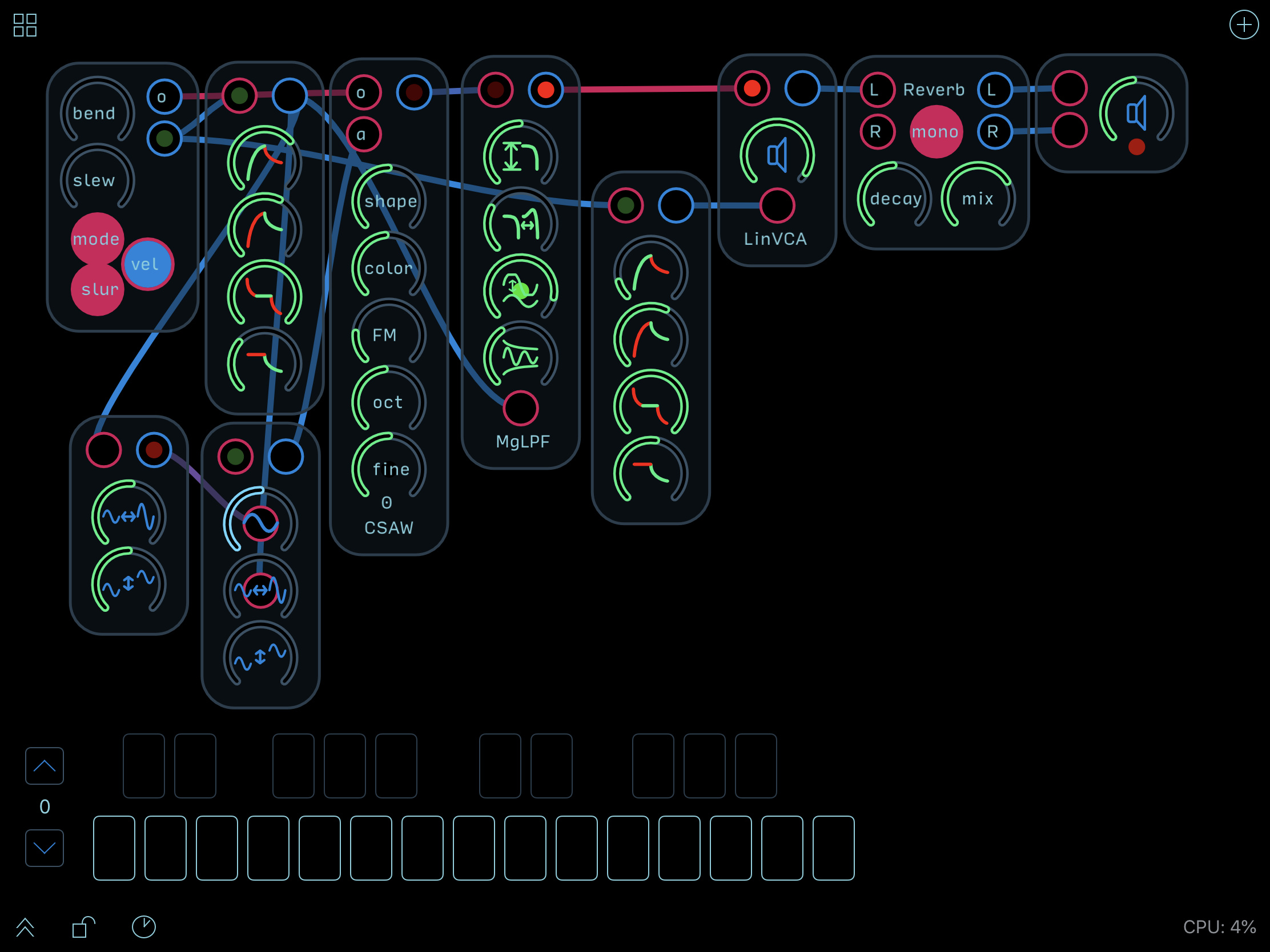
Hi - Ohh! Thanks very much for that. Sorry - not sure which node this one is though.![]()
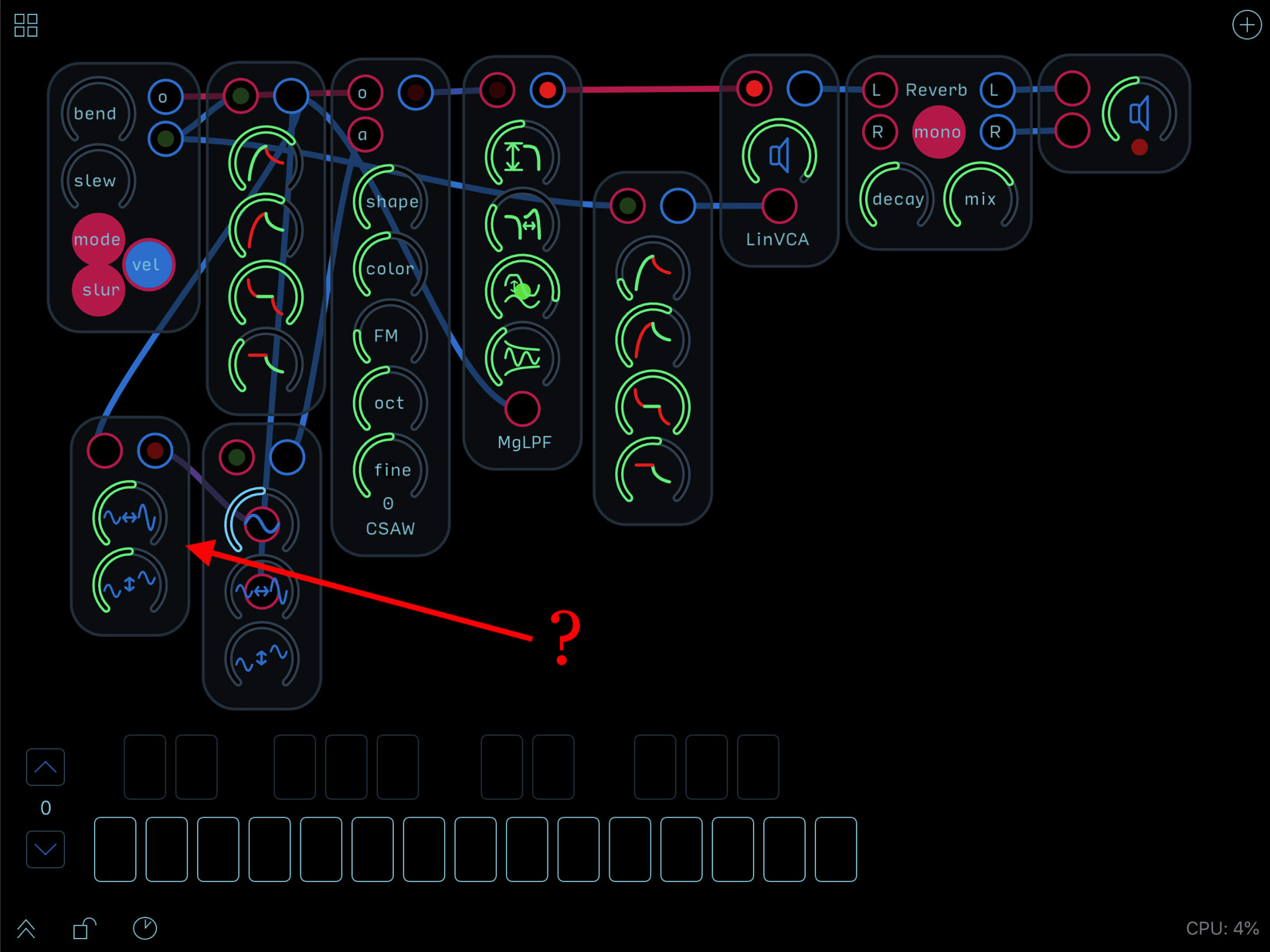
That module is a attenuverter. It attenuates by either dampening or expanding the signal going through it. The bottom knob changes the offset of the signal. Someone correct me if I’ve given poor direction.
That’s exactly right. In this case I’ve used it to scale the range of the speed of the vibrato.
By the way @JackOats I’m not sure if you realise that it is possible to download those patches by clicking on the links above the images.
@calebcharles - Ahh! Thank you. I spent some time looking through the lists of Nodes & Modules but couldn’t spot it.
@RudigerMeyer - No, I didn’t spot the link. I see it now - very useful. Thank you. I can check out your 2nd version now I can add the attenuverter.![]()
Excellent! I think the 2nd version has a slightly longer delay before the vibrato kicks in. Thank you so much.
It doesn’t look the same as the one in the modules directory.