The Audulus forum uses Markdown to format text.
This is what the above text looks like when editing:
The _Audulus_ forum uses [Markdown](http://commonmark.org/help/) to format **text**.
This might seem a little intimidating at first, but Markdown is pretty easy to learn.
You can bold and italicize text like you would in any word processor by highlighting the text and clicking the B and I icons.
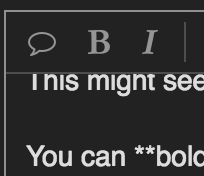
You can also add links the same way: highlight the text you want to turn into a link and click the chain icon. A dialogue box will pop up where you can enter your address.

If you highlight a portion of text in a topic and press reply, that text will be automatically quoted, and look like this.
Headings
are really useful when creating your own tutorials on the forum. Just put a # before your text with a space after it. The more hashtags you use, the smaller the heading gets.
One Hashtag
Two Hashtags
Three Hashtags
Four Hashtags
Five Hashtags
…and so on.
You might also find it helpful to add a little space between headings or paragraphs. Use <br> to add a line break. You can use multiple ones…
…to create as much space as you want.
Make use of the preview panel to make sure your Markdown code is correct.
There’s a lot more you can do with Markdown - bookmark this cheat sheet.