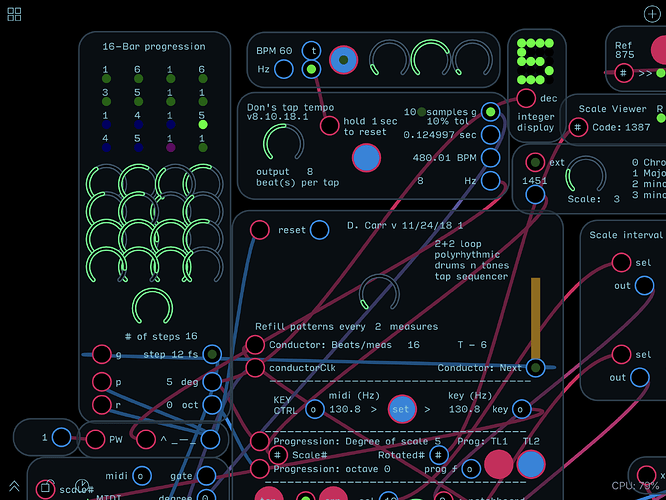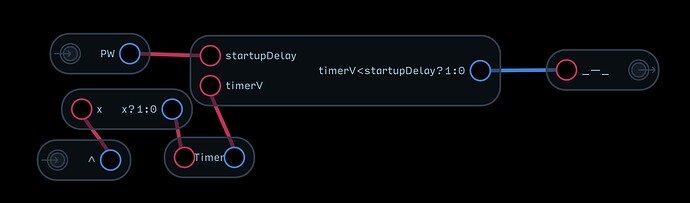I just took the brute force approach to get my stuff started on beat one of progression step one.
I have been using a startup timer in which a constant expression (any positive number), representing the delay time feeds a timer and a test expression. When the project initially loads, the timer is triggered by the constant appearing at its input and holds a reset output high until the time is reached*.
For the project startup timer, I used the Frequency output of my tap tempo patch to generate the startup pulse (freq is zero until enough taps have been averaged). The thing works with a 1 sec delay. Hardly elegant.
*(Mine seems like an unstable approach, as I believe it was just dumb luck that the test expression was “alive” before the constant value was “applied.” For all I know this could have gone the other way, unless there’s some “Prime Directive” of Computer Science or of nature that states otherwise.)
2 2 loop polyrhythm tone seq chord apregg v 11.28.18-2.audulus (2.7 MB)
The thing hooked up (at lower left):
Its guts: